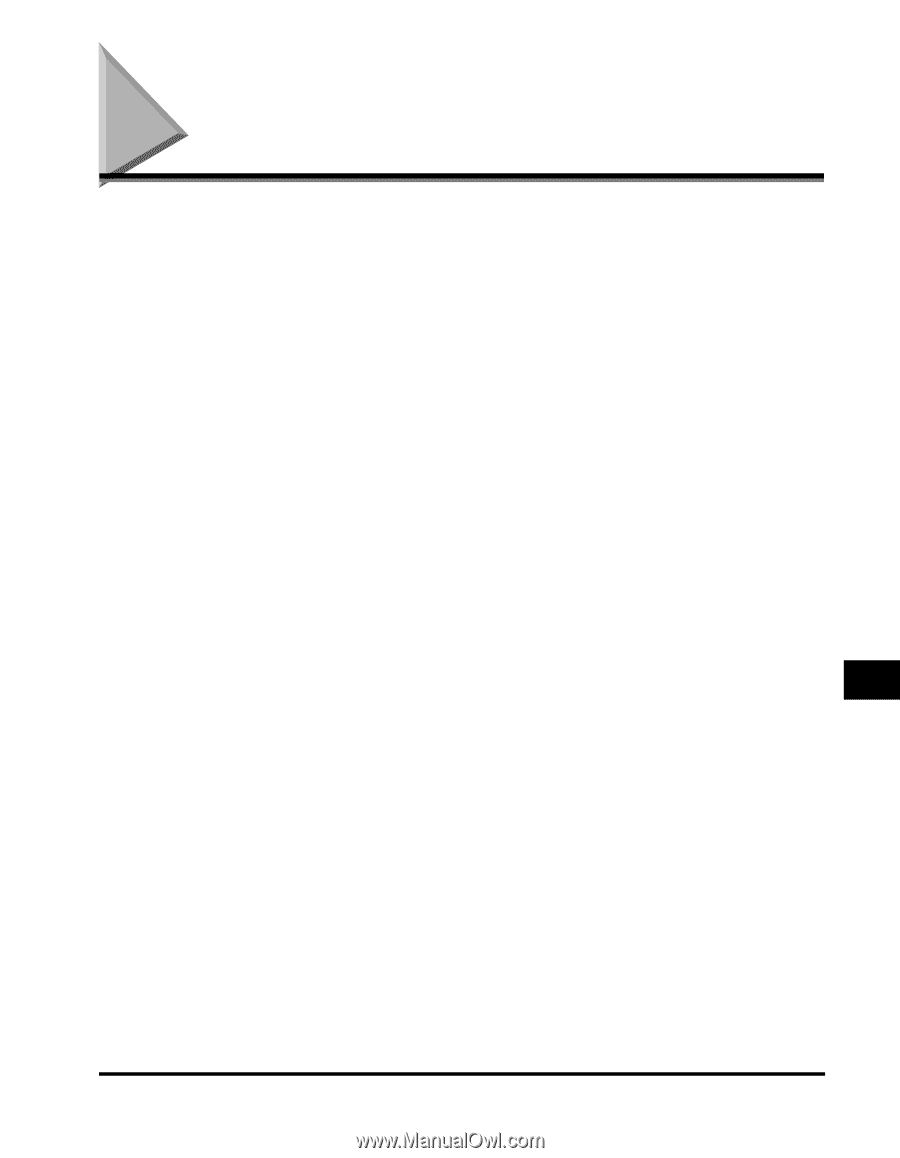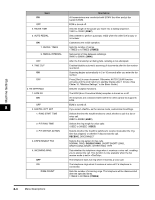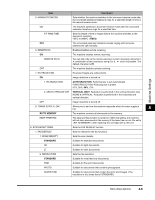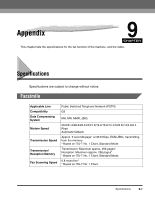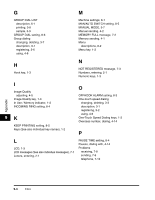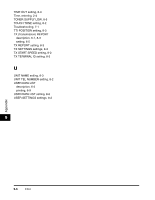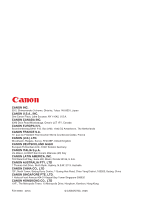Canon imageCLASS MF5770 imageCLASS MF5750/MF5770 Facsimile Guide - Page 91
Index
 |
View all Canon imageCLASS MF5770 manuals
Add to My Manuals
Save this manual to your list of manuals |
Page 91 highlights
Index Symbols keys, 1-2 Numerics 1-TOUCH LIST description, 6-1 printing, 3-8 sample, 3-8 1-TOUCH SPD DIAL setting, 8-6 A ACTIVITY REPORT description, 6-1, 8-3, 8-6 printing, 6-3 setting, 6-4 ADD. REGISTRATION settings, 8-6 Alarm indicator, 1-2 ANS. MACHINE MODE, 5-4 AUTO REDIAL setting, 8-4 C CHANGE PAPERSIZE message, 7-1 CHECK DOCUMENT message, 7-1 CHECK PAPER SIZE message, 7-2 Clear key, 1-3 Coded Dial key, 1-2 CODED DIAL LIST description, 6-1 printing, 3-8 sample, 3-9 CODED SPD DIAL setting, 8-6 Coded speed dialing changing, deleting, 3-5 description, 3-1 registering, 3-4 using, 4-8 Customer support, 1-1 D Date & Time, entering, 2-4 Dialing coded speed, 3-1, 3-4, 4-8 group, 3-1, 3-6, 4-8 methods, 4-7 one-touch speed, 3-1, 3-2, 4-8 regular, 4-7 Directory key, 1-3 DOCUMENT TOO LONG message, 7-2 E ECM RX setting, 8-4 9 ECM TX setting, 8-3 Energy Saver key, 1-3 Error Codes, 7-4 Exposure adjusting, 4-6 Exposure key, 1-2 F F/T RING TIME setting, 8-5 FAX DEFAULT setting, 8-5 FAX key, 1-2 Fax mode, 1-4 FAX ONLY MODE, 5-2 FAX SETTINGS settings, 8-2 Index 9-3 Appendix