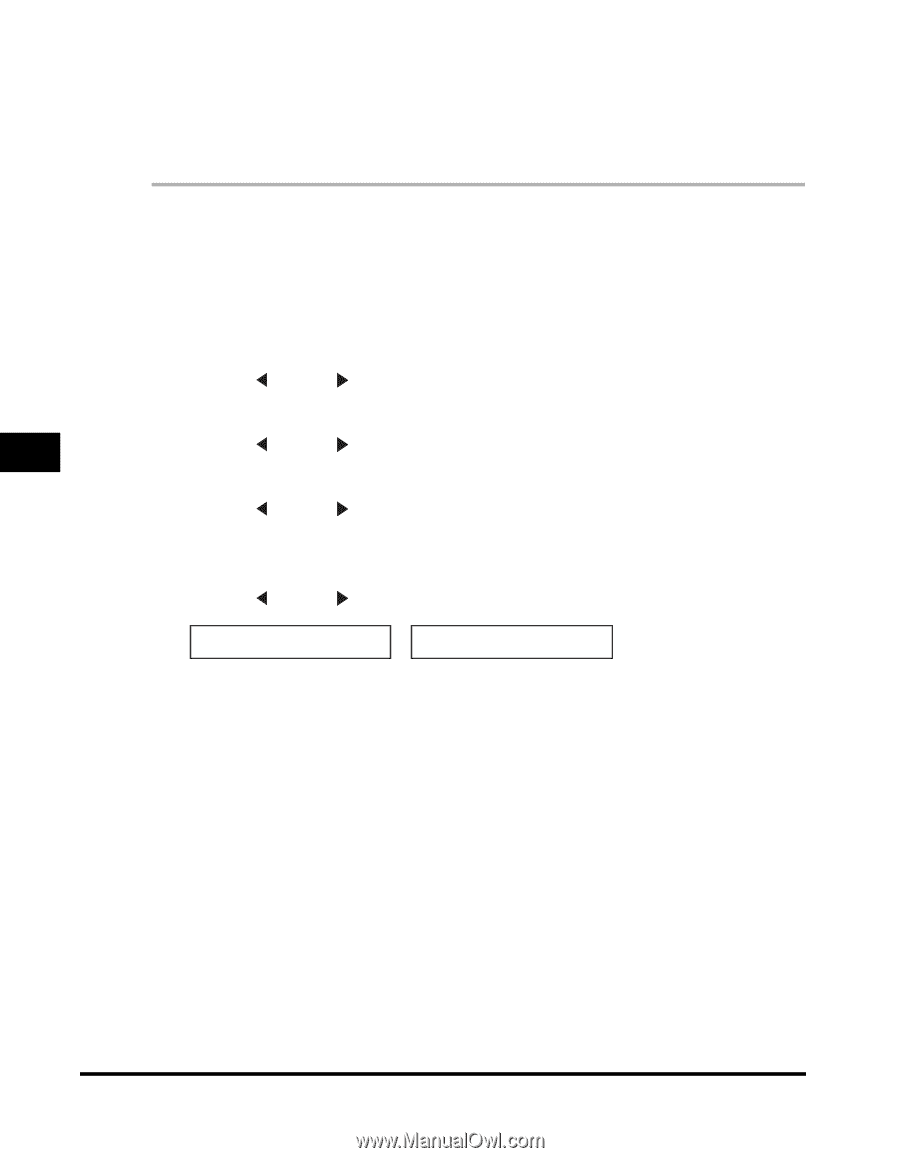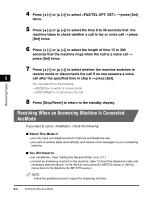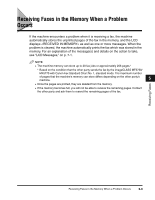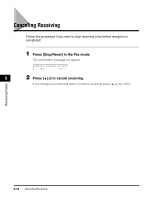Canon imageCLASS MF5770 imageCLASS MF5750/MF5770 Facsimile Guide - Page 55
Setting the Ring Pattern, Setting the Receive Mode, on p. 5-1.
 |
View all Canon imageCLASS MF5770 manuals
Add to My Manuals
Save this manual to your list of manuals |
Page 55 highlights
Setting the Ring Pattern Your telephone company will assign a distinctive ring pattern to each number when you order the DRPD service. Follow this procedure to set the fax ring pattern that matches the pattern assigned by the telephone company: 1 Make sure you have set the receive mode to . (See "Setting the Receive Mode," on p. 5-1.) 2 Press [Menu]. 3 Press [ (-)] or [ (+)] to select ➞ press [Set]. Receiving Faxes 5 4 Press [ (-)] or [ (+)] to select ➞ press [Set]. 5 Press [ (-)] or [ (+)] to select ➞ press [Set]. 6 Press [ (-)] or [ (+)] to select a ring pattern ➞ press [Set]. DRPD:SELECT FAX DOUBLE RING ➞ RX SETTINGS 4.INCOMING RING • You can select from the following: - - - - - 7 Press [Stop/Reset] to return to the standby display. 5-6 Setting the Receive Mode