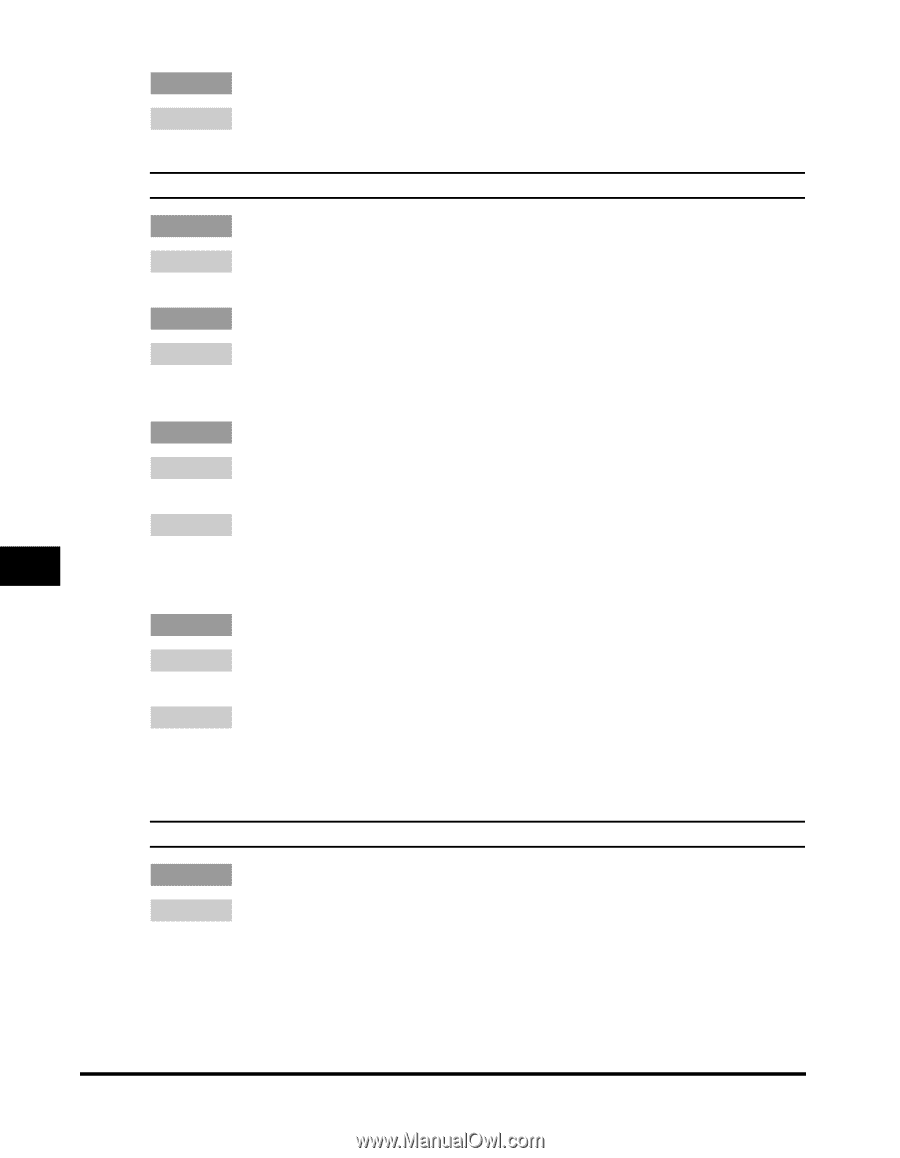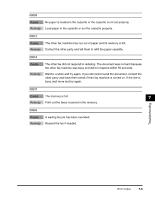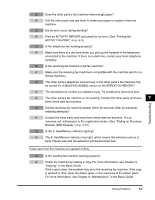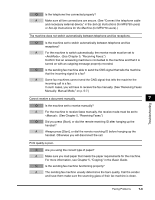Canon imageCLASS MF5770 imageCLASS MF5750/MF5770 Facsimile Guide - Page 78
Basic Guide, Set-Up Instructions, for the, Machine - toner cartridge
 |
View all Canon imageCLASS MF5770 manuals
Add to My Manuals
Save this manual to your list of manuals |
Page 78 highlights
Q Is the machine in the toner saver mode? A Set to in of the Menu. (See Chapter 10, "Machine Settings," in the Basic Guide.) Faxes do not print. Q Is the cartridge installed properly? A Make sure the cartridge is installed properly. For more information, see Chapter 8, "Maintenance," in the Basic Guide. Q Is the sealing tape removed from the cartridge? A Remove the sealing tape from the cartridge. (See "Install the toner cartridges," in the Set-Up Instructions (for MF5750 users) or Set-Up Instructions for the Machine (for MF5770 users).) Q Is any toner left in the cartridge? A Replace the cartridge with a new one. For more information, see Chapter 8, "Maintenance," in the Basic Guide. A Select in in in of the Menu. With this setting, the machine will not store 7 documents in the memory even if the toner has run out. (See of "Menu Descriptions," on p. 8-5.) Troubleshooting Q Is the correct paper loaded in the cassette? A Make sure paper is loaded in the cassette. For more information, see Chapter 2, "Paper Handling," in the Basic Guide. A Load the correct paper size or change in of the Menu. For more information, see the following: • Chapter 2, "Paper Handling," in the Basic Guide • Chapter 5, "Copying," in the Basic Guide Faxed images are blotched or uneven. Q Are the telephone lines in proper condition? Or do you have a good connection? A ECM (Error Correction Mode) for sending/receiving should eliminate such problems. However, if the telephone lines are in poor condition, you may have to try again. Call the sender to resend the document. 7-10 Faxing Problems