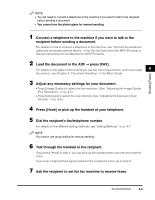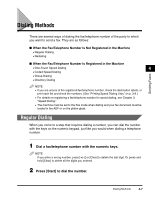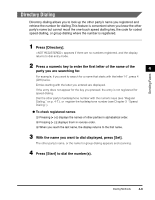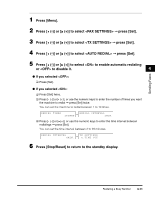Canon imageCLASS MF5770 imageCLASS MF5750/MF5770 Facsimile Guide - Page 39
Adjusting the Exposure (Scan Density), Press [Exposure]., Press, to adjust the density, press [Set].
 |
View all Canon imageCLASS MF5770 manuals
Add to My Manuals
Save this manual to your list of manuals |
Page 39 highlights
Adjusting the Exposure (Scan Density) Density is the degree of differences between light and dark areas of an image. 1 Press [Exposure]. 2 Press [ (-)] or [ (+)] to adjust the density ➞ press [Set]. EXPOSURE -LT DK+ ➞ 02/01/2005 FaxOnly TUE 15:10 STANDARD You can select from the following: - Set in the middle for standard documents 4 - Press [ (+)] for light documents to be darker - Press [ (-)] for dark documents to be lighter Sending Faxes 4-6 Improving Faxed Images
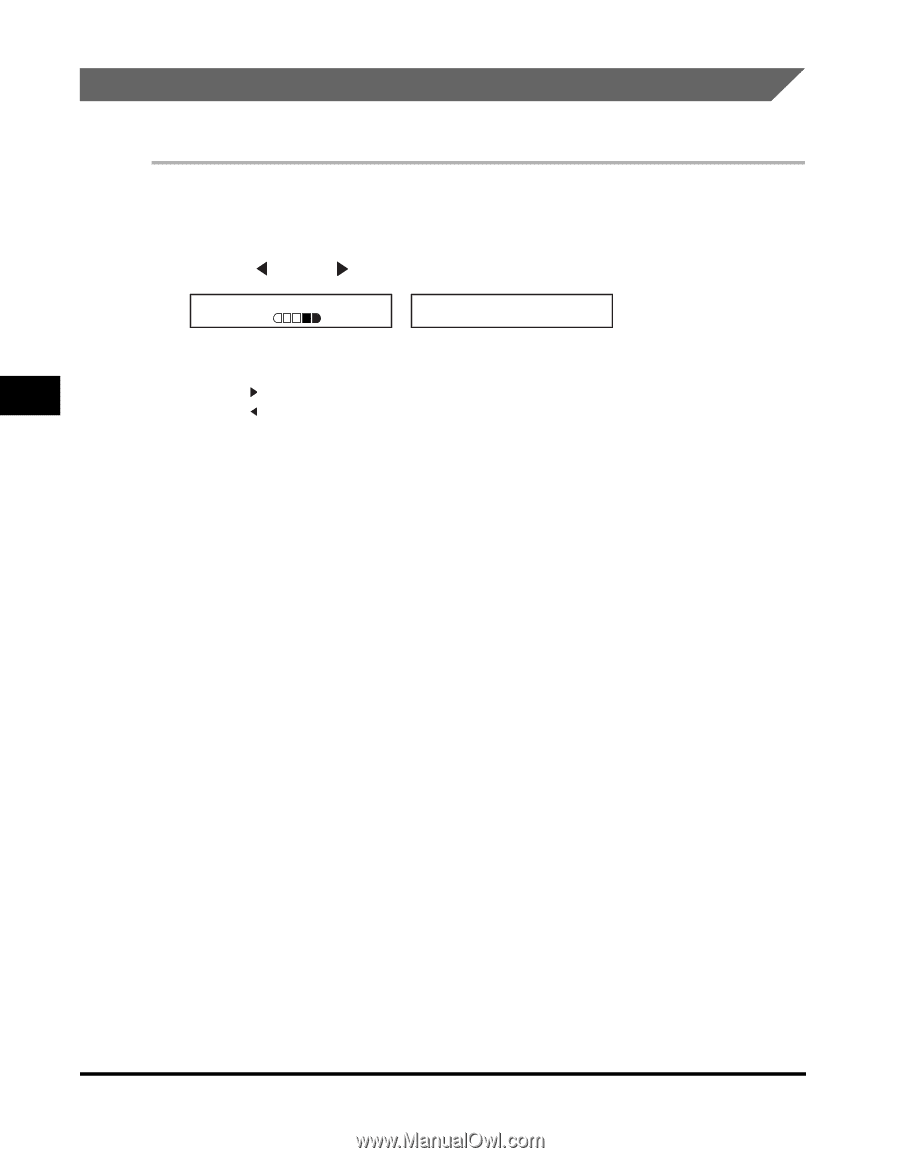
Improving Faxed Images
4-6
Sending Faxes
4
Adjusting the Exposure (Scan Density)
Density is the degree of differences between light and dark areas of an image.
1
Press [Exposure].
2
Press [
(-)] or [
(+)] to adjust the density
➞
press [Set].
You can select from the following:
- Set in the middle for standard documents
- Press [
(+)] for light documents to be darker
- Press [
(-)] for dark documents to be lighter
EXPOSURE
-LT
DK+
02/01/2005 TUE 15:10
FaxOnly
STANDARD
➞