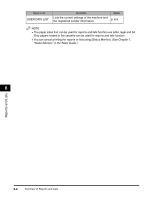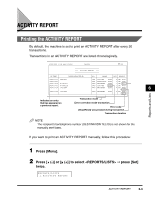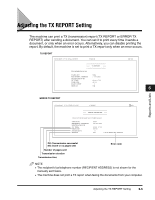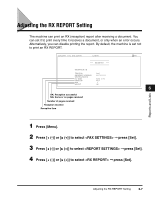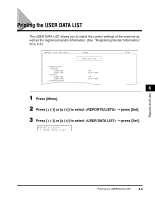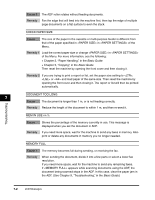Canon imageCLASS MF5770 imageCLASS MF5750/MF5770 Facsimile Guide - Page 65
to select <TX REPORT>, to select the setting you want
 |
View all Canon imageCLASS MF5770 manuals
Add to My Manuals
Save this manual to your list of manuals |
Page 65 highlights
1 Press [Menu]. 2 Press [ (-)] or [ (+)] to select ➞ press [Set]. 3 Press [ (-)] or [ (+)] to select ➞ press [Set]. 4 Press [ (-)] or [ (+)] to select ➞ press [Set]. 5 Press [ (-)] or [ (+)] to select the setting you want ➞ press [Set]. You can select from the following: - to print a report only when a transmission error occurs - to print a report every time you send a document - to disable printing the report 6 ● If you selected or : ❑ You can set whether to print the first page of the fax under the report. Press [ (-)] or [ (+)] to select or ➞ press [Set]. - to print no first page - to print the first page Reports and Lists NOTE Even if the TX report setting is set to to print the first page of the fax, the machine will not print when faxing the documents from your computer. 6 Press [Stop/Reset] to return to the standby display. 6-6 Adjusting the TX REPORT Setting