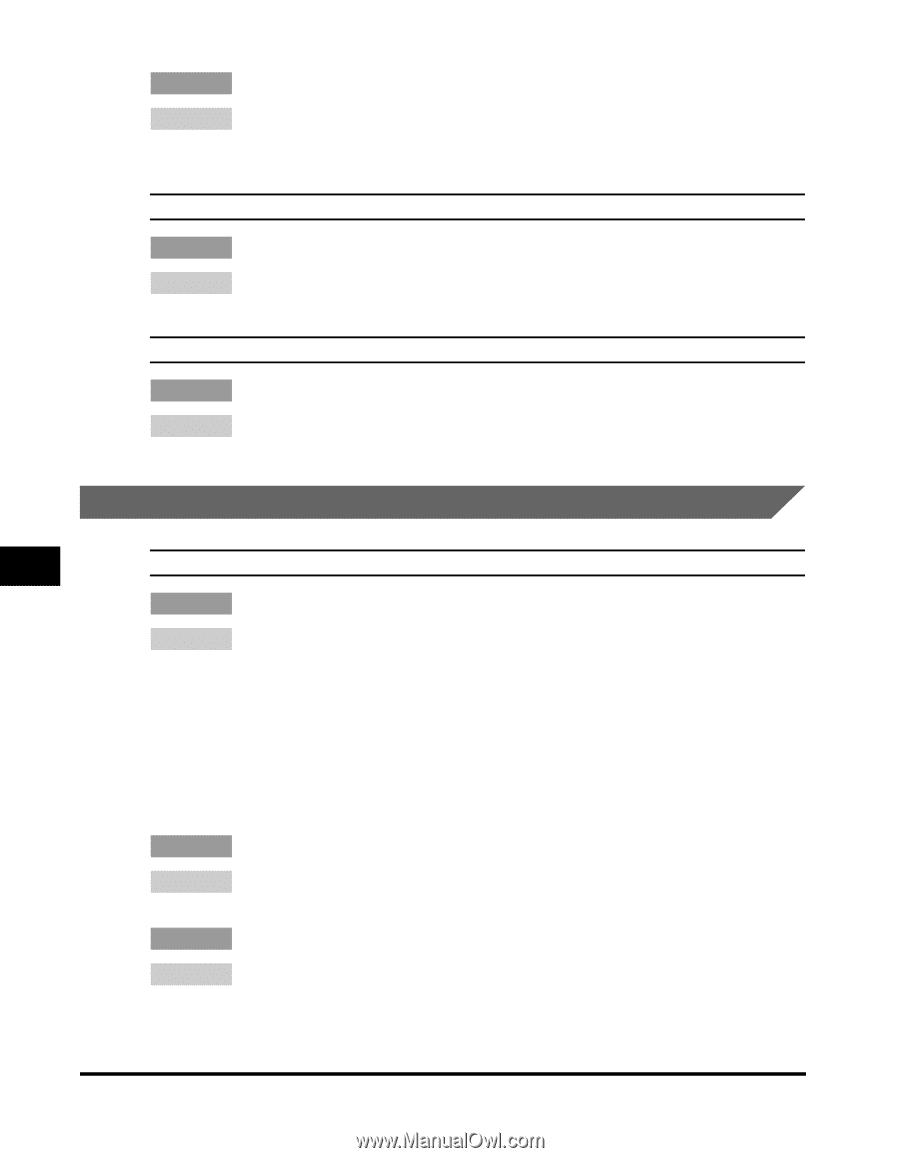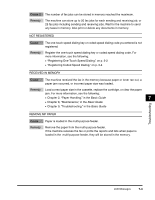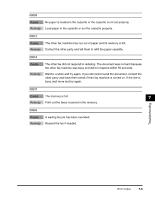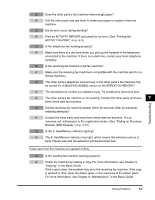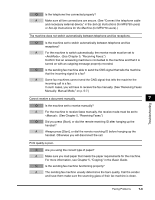Canon imageCLASS MF5770 imageCLASS MF5750/MF5770 Facsimile Guide - Page 76
Receiving Problems
 |
View all Canon imageCLASS MF5770 manuals
Add to My Manuals
Save this manual to your list of manuals |
Page 76 highlights
Q Is the document loaded? A Remove the document, stack it if necessary, and place it on the platen glass or load it in the ADF correctly. For more information, see Chapter 3, "Document Handling," in the Basic Guide. Cannot send using ECM (Error Correction Mode). Q Does the receiving fax machine support ECM? A If the receiving fax machine does not support ECM, the document is sent in the normal mode without error checking. Errors occur frequently while sending. Q Are the telephone lines in proper condition? Or do you have a good connection? A Lower the transmission speed. (See of "Menu Descriptions," on p. 8-2.) Receiving Problems 7 Cannot receive a fax automatically. Troubleshooting Q Is the machine set to receive automatically? A For the machine to receive faxes automatically, the receive mode must be set to , , , or . (See Chapter 5, "Receiving Faxes.") If you have set , confirm that an answering machine is connected to the machine and that it is turned on with an outgoing message properly recorded. If you set to in of the Menu, the machine will receive faxes automatically even when the receive mode is set to . (See of "Menu Descriptions," on p. 8-5.) Q Is the machine's memory full? A Wait for the machine to finish any fax or print jobs stored in the memory. Then ask the other party to resend the fax. Q Did an error occur during reception? A Print an ACTIVITY REPORT and check for an error. (See "Printing the ACTIVITY REPORT," on p. 6-3.) You can also check the RX REPORT when it is printed automatically. (See "Adjusting the RX REPORT Setting," on p. 6-7.) 7-8 Faxing Problems