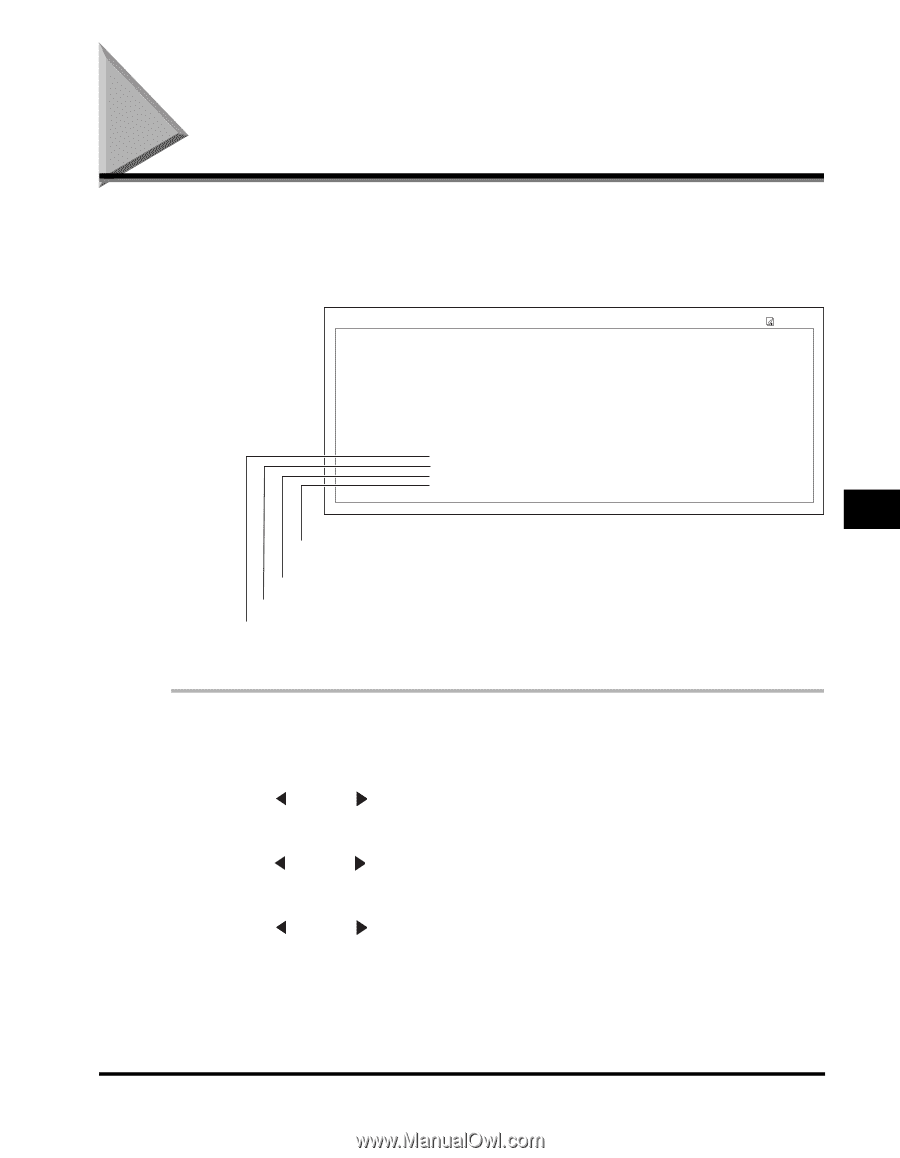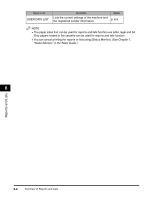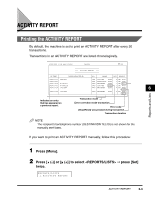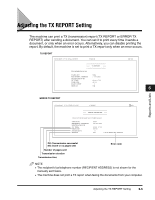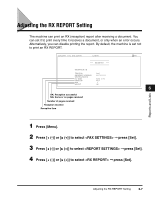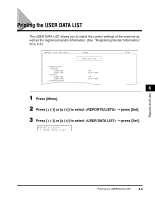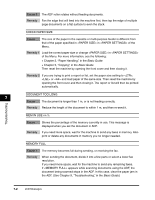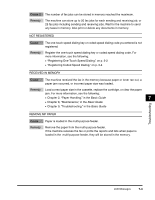Canon imageCLASS MF5770 imageCLASS MF5750/MF5770 Facsimile Guide - Page 66
Adjusting the RX REPORT Setting
 |
View all Canon imageCLASS MF5770 manuals
Add to My Manuals
Save this manual to your list of manuals |
Page 66 highlights
Adjusting the RX REPORT Setting The machine can print an RX (reception) report after receiving a document. You can set it to print every time it receives a document, or only when an error occurs. Alternatively, you can disable printing the report. By default, the machine is set not to print an RX REPORT. 02/01/2005 17:52 FAX 1234567 CANON RX REPORT RECEPTION OK TX/RX NO RECIPIENT ADDRESS DESTINATION ID ST. TIME TIME USE PGS. R E S U LT 5003 905 795 1111 02/01 17:52 00' 1 4 1 OK OK: Reception successful NG: Some or no pages received Number of pages received Reception duration Reception time 001 6 1 Press [Menu]. 2 Press [ (-)] or [ (+)] to select ➞ press [Set]. 3 Press [ (-)] or [ (+)] to select ➞ press [Set]. 4 Press [ (-)] or [ (+)] to select ➞ press [Set]. Reports and Lists Adjusting the RX REPORT Setting 6-7