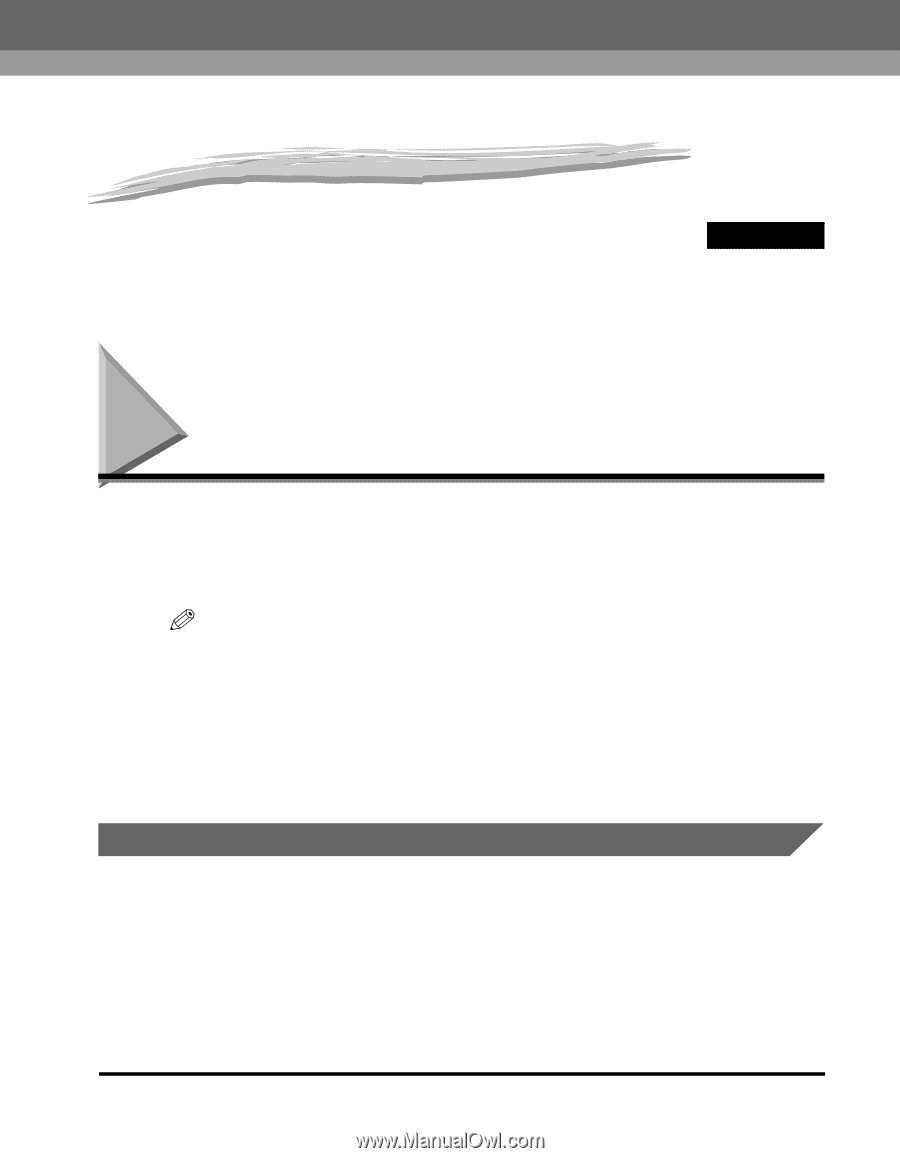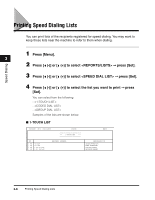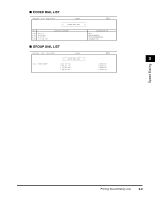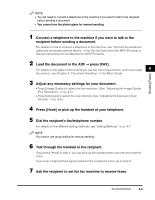Canon imageCLASS MF5770 imageCLASS MF5750/MF5770 Facsimile Guide - Page 34
Sending Faxes, Sending Methods, Memory Sending
 |
View all Canon imageCLASS MF5770 manuals
Add to My Manuals
Save this manual to your list of manuals |
Page 34 highlights
Sending Faxes 4 CHAPTER This chapter describes the different ways to send faxes. It also explains how to adjust scan settings to improve the image quality. Sending Methods There are two methods of sending faxes from the machine: - Memory Sending - Manual Sending NOTE • You can also fax the documents from your computer. If you want to install the software for fax sending, see the following: - "To Use the Machine as a Local Printer (USB Connection)," or "To Use the Machine as a Network Printer (Network Connection)," in the Set-Up Instructions for Networking and Printing (MF5770 Model Only) - Chapter 1, "Installation," in the Software Guide • For details on how to send faxes from your computer, see Chapter 4, "PC Faxing (MF5750/MF5770 Models Only)," in the Software Guide. Memory Sending You should normally use memory sending to send documents efficiently. If is displayed, the machine cannot scan the documents. In this case, wait for the machine to send any faxes stored in the memory, then scan the documents. Sending Methods 4-1