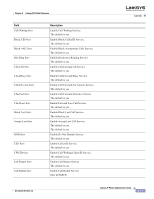Cisco SPA1001 Administration Guide - Page 124
Subscriber Information, Supplementary Service Subscription
 |
View all Cisco SPA1001 manuals
Add to My Manuals
Save this manual to your list of manuals |
Page 124 highlights
Line Tab Field Voice Mail Server Mailbox Subscribe Expires Description Enter the URL or IP address of the server. Chapter 5 Linksys ATA Field Reference Subscriber Information Field Display Name User ID Password Use Auth ID Auth ID Directory Number Call Capacity Mini Certificate SRTP Private Key Description Display name for caller ID. Extension number for this line. Password for this line. To use the authentication ID and password for SIP authentication, select yes. Otherwise, select no to use the user ID and password. The default is no. Authentication ID for SIP authentication. Enter the number for this line. Maximum number of calls allowed on this line interface. Choices: {unlimited,1,2,3,...25 }. Default is 16. Note that the Linksys IP phone does not distinguish between incoming and outgoing calls when talking about call capacity. Note: unlimited = 16 Base64 encoded of Mini-Certificate concatenated with the 1024-bit public key of the CA signing the MC of all subscribers in the group. The default is empty. Base64 encoded of the 512-bit private key per subscriber for establishment of a secure call. The default is empty. Supplementary Service Subscription The Linksys IP phone provides native support of a large set of enhanced or supplementary services. All of these services are optional. The parameters listed in the following table are used to enable or disable a specific supplementary service. A supplementary service should be disabled if a) the user has not subscribed for it, or b) the Service Provider intends to support similar service using other means than relying on the Linksys IP phone. 5-40 Linksys IP Phone Administrator Guide Document Version 3.2