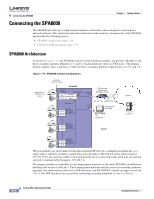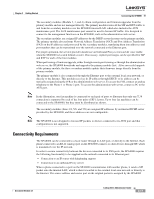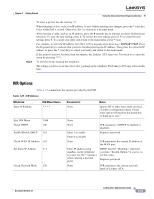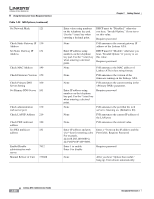Cisco SPA1001 Administration Guide - Page 45
Connectivity Requirements - firmware download
 |
View all Cisco SPA1001 manuals
Add to My Manuals
Save this manual to your list of manuals |
Page 45 highlights
Chapter 2 Getting Started Connecting the SPA8000 The secondary modules (Module 2, 3, and 4) obtain configuration and firmware upgrades from the primary module and are not managed directly. The primary module routes all the SIP and RTP traffic to and from the secondary modules over the SPA8000 internal LAN, which also includes the AUX maintenance port. The AUX maintenance port cannot be used to forward IP traffic. It is designed to connect to the management functions on the SPA8000, such as the administration web server. The secondary modules are assigned IP addresses by the DHCP server that runs on the primary module. The primary module also performs Network Address Translation (NAT) and Port Address Translation (PAT) on the IP addresses and ports used by the secondary modules, translating them into addresses and port numbers that can be transmitted over the network connected to the Ethernet port. For proper operation, the service provider should use an Outbound Proxy to forward all voice traffic when the SPA8000 is located behind a router. If necessary, explicit port ranges can be specified for SIP and RTP for each of the four modules. When performing a firmware upgrade, either through remote provisioning or through the administration web server, the SPA8000 downloads and upgrades the primary module first. After successful upgrade of the primary module, the three secondary modules update their firmware image directly from the primary module. The primary module is also connected through the Ethernet port to the external local area network, or directly to the Internet. This modules receives its IP address through DHCP, or its address can be statically assigned using the IVR or the administration web server. To access the IVR, connect an analog telephone to the Phone 1 or Phone 2 port. To access the administration web server, connect a PC to the AUX port. Note In the illustration, one fax machine is connected to each pair of ports to illustrate that only one T.38 connection is supported by each of the four pairs of RJ-11 ports. Up to four fax machines can be connected to the SPA8000, but they must be distributed as shown. The secondary modules (Line 3/4, 5/6, and 7/8) are assigned IP addresses by an internal DCHP server provided by the SPA8000, and these addresses are not configurable. Note The SPA8000 is not designed to forward IP packets to devices connected to its AUX port and that configuration is not supported. Connectivity Requirements The SPA8000 can be connected to a local router through its LAN port, or directly to the Internet. Each phone connected to an RJ-11 (analog) port on the SPA8000 connects to other devices through SIP, which is transmitted over the IP network. In order to ensure connectivity between the devices connected to its FXS ports, the SPA8000 requires the following functionality to be supplied on the network connected to its Ethernet port: • Connection to an IP router with hairpinning support • Connection to an outbound Proxy server When a phone connected to a port on the SPA8000 communicates with another phone, it sends a SIP packet onto the internal LAN, which is then forwarded to the external local area network or directly to the Internet. The source address and source port on the original packet is assigned by the SPA8000 Document Version 3.1 Linksys ATA Administrator Guide 2-17