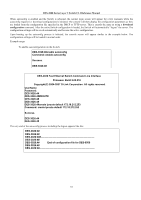D-Link DES-3026 Reference Manual - Page 64
show packet ports, is relevant to the type
 |
UPC - 790069280771
View all D-Link DES-3026 manuals
Add to My Manuals
Save this manual to your list of manuals |
Page 64 highlights
DES-3000 Series Layer 2 Switch CLI Reference Manual show packet ports Purpose Used to display statistics about the packets sent and received by the Switch. Syntax show packet ports Description This command is used to display statistics about packets sent and received by ports specified in the port list. The results are separated into three tables, labeled A, B, and C in the window above. Table A is relevant to the size of the packets, Table B is relevant to the type of packets and Table C is relevant to the type of frame associated with these packets. Parameters − Specifies a port or range of ports to be displayed. Restrictions None. Example usage: To display the packets analysis for port 7: DES-3026:4#show packet ports 7 Command: show packet ports 7 Port number : 7 A Frame Size Frame Counts Frames/sec ------------ ------------ ---------- 64 3275 10 65-127 755 10 128-255 316 1 256-511 145 0 512-1023 15 0 1024-1518 0 0 C Unicast RX 152 1 Multicast RX 557 2 Broadcast RX 3686 16 Frame Type ---------RX Bytes RX Frames TX Bytes TX Frames B Total ------408973 4395 Total/sec --------1657 19 7918 178 111 2 CTRL+C ESC q Quit SPACE n Next Page p Previous Page r Refresh 60