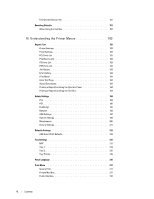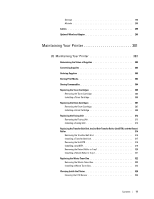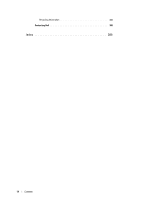Dell C3760DN Color Laser User Manual - Page 12
Understanding Fonts, Understanding Printer Messages, Specifications - printer specifications
 |
View all Dell C3760DN Color Laser manuals
Add to My Manuals
Save this manual to your list of manuals |
Page 12 highlights
Setting a Digital Certificate 276 Confirming the Settings of a Digital Certificate 276 Deleting a Digital Certificate 277 Exporting a Digital Certificate 277 Setting the Features 278 Setting the Certificate in the IPsec Digital Signature Mode 278 Setting the SSL-use Server Certificate (HTTP/IPP 279 Setting LDAP-SSL/TLS Communication 279 Setting Server Certificate Verification for LDAP-SSL/TLS Communication . . 279 Setting Client Certificate for LDAP-SSL/TLS Communication 280 Setting for Wireless LAN WPA-Enterprise (EAP-TLS 280 Setting for Wireless LAN WPA-Enterprise (PEAPV0-MS-CHAPV2, EAP-TTLS PAP, EAP-TTLS CHAP 281 23 Understanding Fonts 283 Typefaces and Fonts 283 Weight and Style 283 Pitch and Point Size 283 Bitmapped and Scalable Fonts 284 Resident Fonts 285 Symbol Sets 289 Symbol Sets for PCL 5/PCL 6 289 24 Understanding Printer Messages 291 Error Codes 291 25 Specifications 297 Operating System Compatibility 297 Power Supply 297 Dimensions 297 Memory 297 Page Description Language (PDL)/Emulation, Operating System, and Interface . 297 MIB Compatibility 298 Environment 298 Operation 298 Print Quality Guarantee 298 10 Contents Template Last Updated - 2/7/2007