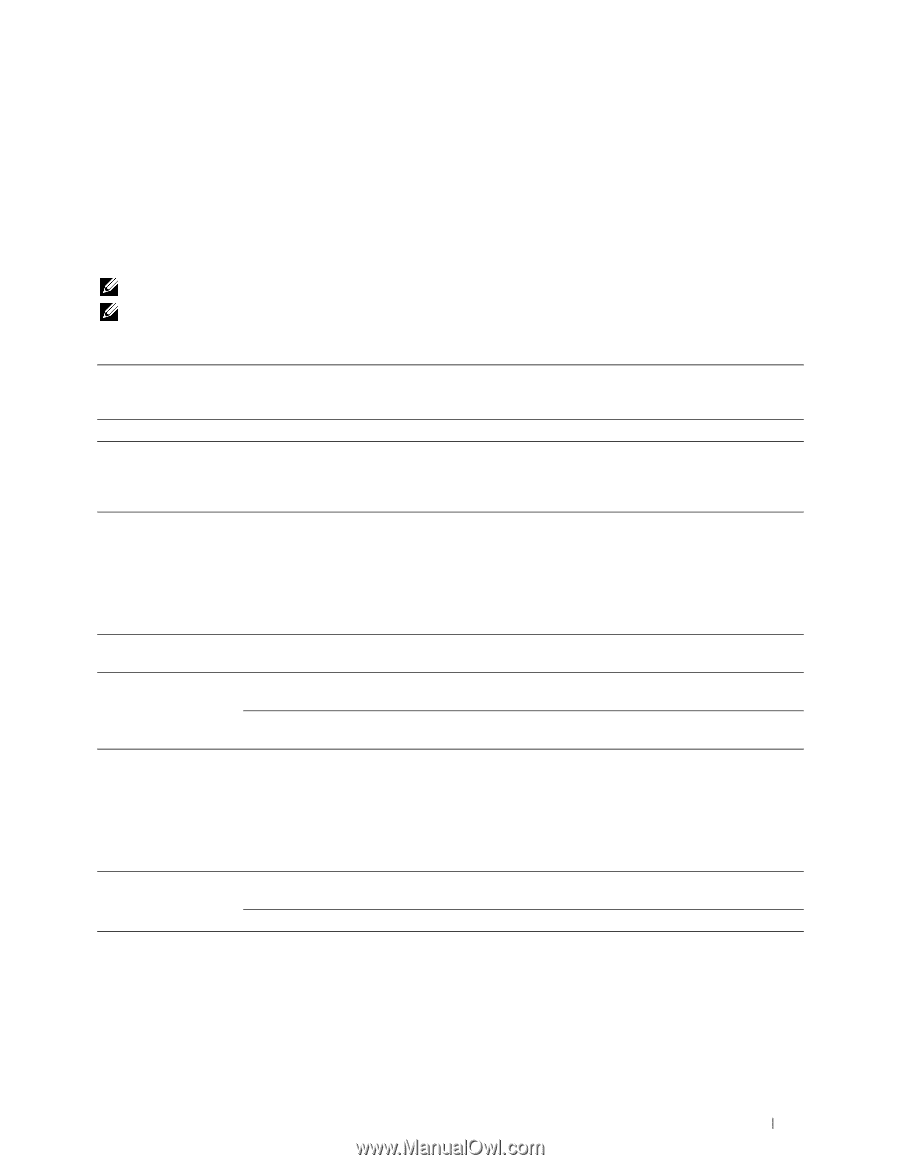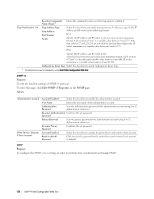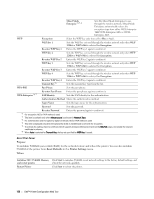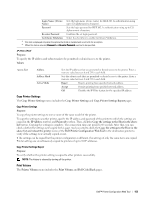Dell C3760DN Color Laser User Manual - Page 161
and IP Filter IPv4, Configuration Web Tool
 |
View all Dell C3760DN Color Laser manuals
Add to My Manuals
Save this manual to your list of manuals |
Page 161 highlights
Security The Security tab includes Set Password, Authentication System, Kerberos Server, LDAP Server, LDAP Authentication, SSL/TLS, IPsec, 802.1x, and IP Filter (IPv4). Set Password Purpose: To set or change the password that is required to access the setup parameters of the printer from the Dell Printer Configuration Web Tool. This page can also be displayed by clicking Set Password in the left frame. NOTE: To restore the password to the default (NULL), initialize the non-volatile memory (NVM). NOTE: You can set the password for access to Admin Settings from Panel Lock in Printer Settings. Values: Administrator Password Re-enter Administrator Password Access denial by the authentication failure of the Administrator Sets the password using up to 128 alphanumeric characters (excluding spaces and colons). If more than 128 alphanumeric characters are specified, only the first 128 alphanumeric characters will be valid. Confirms the set password. Sets the amount of time the administrator should wait for the access to the printer setup from Dell Printer Configuration Web Tool. Sets the time period from 5 to 255 seconds. The access is denied if the time-out time is exceeded. If you set 0, this mode is disabled. Authentication System Purpose: To specify the server authentication type, the server response time-out, or the search time-out. Values: Authentication Type (for ColorTrack Pro) Optional Information Authentication System Settings Server Response TimeOut Search Time-Out Select the authentication system from the list. Sets the amount of time the printer should wait for response from the server. Sets the time period from 1 to 75 seconds. Sets the amount of time the printer should wait for searching for the server. Sets the time period from 5 to 120 seconds. Kerberos Server Purpose: To specify the settings for the Kerberos server. Values: Kerberos Server (for ColorTrack Pro) Primary Server Name / IP Address & Port Domain Name Sets the primary server name or IP address, and the port address. The port address must be 88 or between 5,000 and 65,535. Enter the domain name. LDAP Server Purpose: To specify the settings of the LDAP server. Dell™ Printer Configuration Web Tool 159