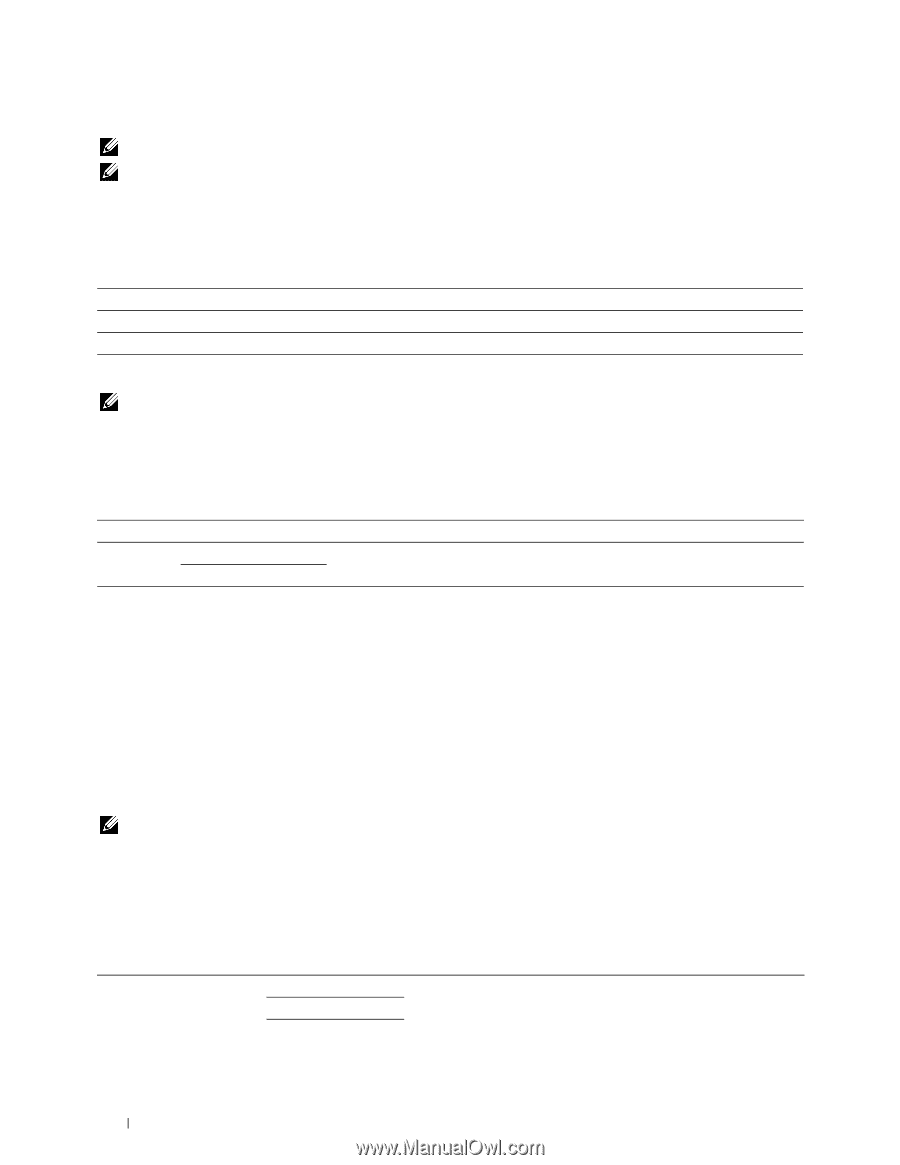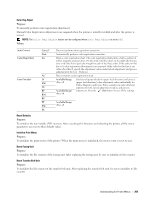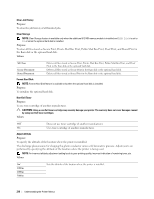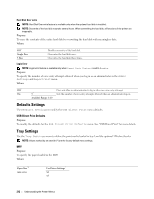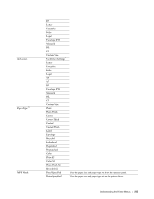Dell C3760DN Color Laser User Manual - Page 214
Defaults Settings, USB Direct Print Defaults, Tray Settings, MPF, Hard Disk Over write, Login Error
 |
View all Dell C3760DN Color Laser manuals
Add to My Manuals
Save this manual to your list of manuals |
Page 214 highlights
Hard Disk Over write NOTE: Hard Disk Over write feature is available only when the optional hard disk is installed. NOTE: Overwrite of the hard disk may take several hours. When overwriting the hard disk, all functions of the printer are inoperable. Purpose: To erase the contents of the entire hard disk by overwriting the hard disk with meaningless data. Values: Off* Single Pass 3 Pass Disables overwrite of the hard disk. Overwrites the hard disk once. Overwrites the hard disk three times. Login Error NOTE: Login Error feature is available only when Panel Lock Control is set to Enable. Purpose: To specify the number of error entry attempts allowed when you log in as an administrator in the Admin Settings and Report/List menu. Values: Off* On 5* Does not allow an administrator to log in after one error entry attempt. Sets the number of error entry attempts allowed when an administrator logs in. Available Range: 1-10 Defaults Settings Use Defaults Settings to modify the USB Direct Print menu defaults. USB Direct Print Defaults Purpose: To modify the defaults for the USB Direct Print Defaults menu. See "USB Direct Print" for more details. Tray Settings Use the Tray Settings menu to define the print media loaded in tray1 and the optional 550-sheet feeder. NOTE: Values marked by an asterisk (*) are the factory default menu settings. MPF Purpose: To specify the paper loaded in the MPF. Values: Paper Size*1 mm series Use Driver Settings* A4 A5 212 Understanding the Printer Menus