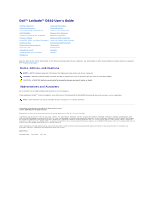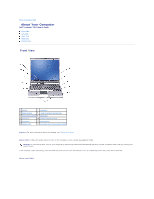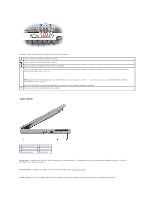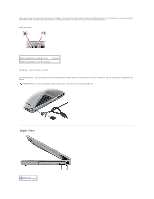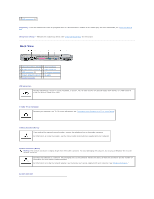Dell Latitude D610 User Guide - Page 5
Right View - no audio device
 |
View all Dell Latitude D610 manuals
Add to My Manuals
Save this manual to your list of manuals |
Page 5 highlights
When you receive your computer, the sensor is disabled. You can use the system setup program to enable the sensor. For information on transferring data, see Windows Help, the Help and Support Center, or the documentation that came with your infrared-compatible device. audio connectors Attach headphones or speakers to the connector. Attach a microphone to the connector. hard drive - Stores software and data. security cable slot - Lets you attach a commercially available antitheft device to the computer. For more information, see the instructions included with the device. NOTICE: Before you buy an antitheft device, ensure that it will work with the security cable slot. Right View 1 module bay 2 device latch release

When you receive your computer, the sensor is disabled. You can use the system setup program to enable the sensor. For information on transferring data,
see Windows
Help,
the Help and Support Center, or the documentation that came with your infrared-compatible device.
audio connectors
hard drive
—
Stores software and data.
security cable slot
—
Lets you attach a commercially available antitheft device to the computer. For more information, see the instructions included with the
device.
Right View
Attach headphones or speakers to the
connector.
Attach a microphone to the
connector.
NOTICE:
Before you buy an antitheft device, ensure that it will work with the security cable slot.
1
module bay
2
device latch release