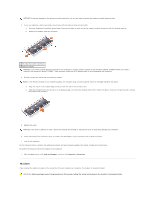Dell Latitude D610 User Guide - Page 80
computer base
 |
View all Dell Latitude D610 manuals
Add to My Manuals
Save this manual to your list of manuals |
Page 80 highlights
1 display 2 center control cover 3 computer base 3. Remove the center control cover: a. Open the display all the way (180 degrees) so that it lies flat against your work surface. b. Starting on the right side of the computer, use a plastic scribe to pry up the center control cover. Lift it away from the computer, and lay it aside. 1 center control cover 4. Remove the keyboard: a. Remove the two M2.5 x 6-mm screws across the top of the keyboard. NOTICE: The keycaps on the keyboard are fragile, easily dislodged, and time-consuming to replace. Be careful when removing and handling the keyboard. NOTE: Lift the keyboard carefully in step b to ensure that you do not pull on the keyboard wire. b. Rotate the keyboard up 90-degrees and slide it forward to gain access to the keyboard connector. c. Pull up on the keyboard connector tab to disconnect the keyboard connector from the system board. NOTE: When you replace the keyboard, ensure that the keyboard tabs are completely in place to avoid scratching the palm rest.