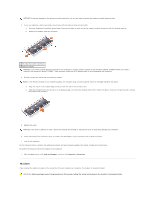Dell Latitude D610 User Guide - Page 77
Mini PCI Card
 |
View all Dell Latitude D610 manuals
Add to My Manuals
Save this manual to your list of manuals |
Page 77 highlights
Mini PCI Card If you ordered a Mini PCI card with your computer, the card is already installed. CAUTION: Before you begin any of the procedures in this section, follow the safety instructions in the Product Information Guide. 1. Follow the procedures in "Before You Begin." 2. Remove the keyboard. 1 Mini PCI card 2 antenna wires (2) 3. If a Mini PCI card is not already installed, go to step 4. If you are replacing a Mini PCI card, remove the existing card: a. Disconnect the Mini PCI card from any attached cables. 1 Mini PCI card 2 metal securing tabs (2) b. Release the Mini PCI card by spreading the metal securing tabs until the card pops up slightly. c. Lift the Mini PCI card out of its connector. NOTICE: The connectors are keyed to ensure correct insertion. If you feel resistance, check the connectors and realign the card.