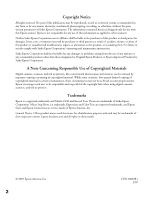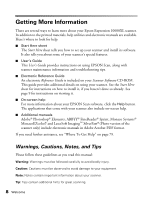Epson Expression 10000XL User Manual - Page 3
Contents - photo scanner
 |
View all Epson Expression 10000XL manuals
Add to My Manuals
Save this manual to your list of manuals |
Page 3 highlights
Contents WELCOME 7 About Your Scanner 7 Getting More Information 8 Warnings, Cautions, Notes, and Tips 8 Viewing Your Electronic Reference Guide 9 Chapter 1 SCANNING BASICS 11 Placing Your Original Document 11 Using EPSON Scan 12 Scanning Your Image 13 Using the Preview Screen 15 Scanning a Photo With Adobe Photoshop Elements 19 Creating Editable Text With ABBYY FineReader 5 Sprint 21 Using Professional Mode to Customize Your Scans 23 Scanning to a File With EPSON Scan 27 Chapter 2 GETTING THE MOST FROM YOUR SCANNER 29 Scanning Tips 29 Selecting a Suitable Resolution 30 Getting Color Accuracy 31 3

3
Contents
WELCOME
7
About Your Scanner
7
Getting More Information
8
Warnings, Cautions, Notes, and Tips
8
Viewing Your Electronic Reference Guide
9
Chapter 1
SCANNING BASICS
11
Placing Your Original Document
11
Using EPSON Scan
12
Scanning Your Image
13
Using the Preview Screen
15
Scanning a Photo With Adobe Photoshop Elements
19
Creating Editable Text With ABBYY FineReader 5 Sprint
21
Using Professional Mode to Customize Your Scans
23
Scanning to a File With EPSON Scan
27
Chapter 2
GETTING THE MOST
FROM YOUR SCANNER
29
Scanning Tips
29
Selecting a Suitable Resolution
30
Getting Color Accuracy
31