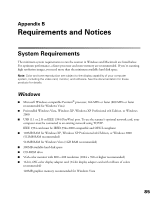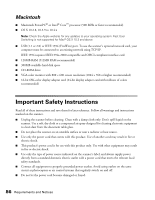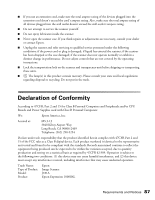Epson Expression 10000XL User Manual - Page 87
Declaration of Conformity
 |
View all Epson Expression 10000XL manuals
Add to My Manuals
Save this manual to your list of manuals |
Page 87 highlights
■ If you use an extension cord, make sure the total ampere rating of the devices plugged into the extension cord doesn't exceed the cord's ampere rating. Also, make sure the total ampere rating of all devices plugged into the wall outlet doesn't exceed the wall outlet's ampere rating. ■ Do not attempt to service the scanner yourself. ■ Do not spray lubricants inside the scanner. ■ Never open the scanner case. If you think repairs or adjustments are necessary, consult your dealer or contact Epson. ■ Unplug the scanner and refer servicing to qualified service personnel under the following conditions: if the power cord or plug is damaged; if liquid has entered the scanner; if the scanner has been dropped or the case damaged; if the scanner does not operate normally or exhibits a distinct change in performance. Do not adjust controls that are not covered by the operating instructions. ■ Lock the transportation lock on the scanner and transparency unit before shipping or transporting these units. ■ The lamp(s) in this product contain mercury. Please consult your state and local regulations regarding disposal or recycling. Do not put in the trash. Declaration of Conformity According to 47CFR, Part 2 and 15 for Class B Personal Computers and Peripherals; and/or CPU Boards and Power Supplies used with Class B Personal Computers: We: Epson America, Inc. Located at: MS 3-13 3840 Kilroy Airport Way Long Beach, CA 90806-2469 Telephone: (562) 290-5254 Declare under sole responsibility that the product identified herein complies with 47CFR Part 2 and 15 of the FCC rules as a Class B digital device. Each product marketed is identical to the representative unit tested and found to be compliant with the standards. Records maintained continue to reflect the equipment being produced can be expected to be within the variation accepted, due to quantity production and testing on a statistical basis as required by 47CFR §2.909. Operation is subject to the following two conditions: (1) this device may not cause harmful interference, and (2) this device must accept any interference received, including interference that may cause undesired operation. Trade Name: Type of Product: Model: Product: Epson Image Scanner J181A Epson Expression 10000XL Requirements and Notices 87