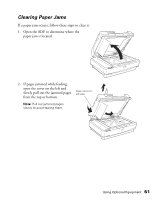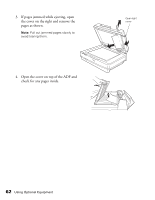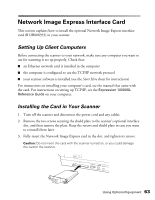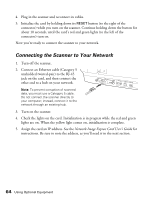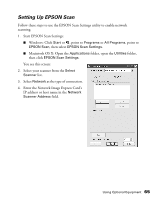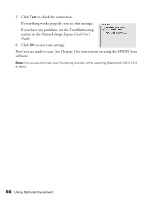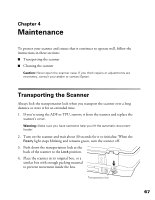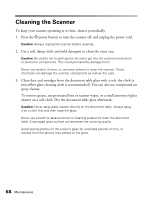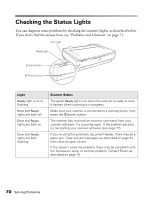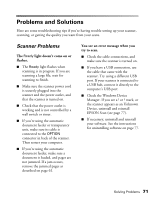Epson Expression 10000XL User Manual - Page 66
Network Image Express Card User's, Guide, in
 |
View all Epson Expression 10000XL manuals
Add to My Manuals
Save this manual to your list of manuals |
Page 66 highlights
5. Click Test to check the connection. If everything works properly, you see this message: If you have any problems, see the Troubleshooting section in the Network Image Express Card User's Guide. 6. Click OK to save your settings. Now you are ready to scan. See Chapter 1 for instructions on using the EPSON Scan software. Note: Do not use the Fast User Switching function while scanning (Macintosh OS X 10.3 or later). 66 Using Optional Equipment

66
Using Optional Equipment
5.
Click
Test
to check the connection.
If everything works properly, you see this message:
If you have any problems, see the Troubleshooting
section in the
Network Image Express Card User’s
Guide
.
6.
Click
OK
to save your settings.
Now you are ready to scan. See Chapter 1 for instructions on using the EPSON Scan
software.
Note:
Do not use the Fast User Switching function while scanning (Macintosh OS X 10.3
or later).