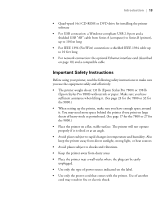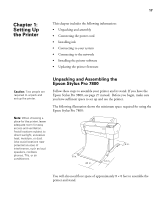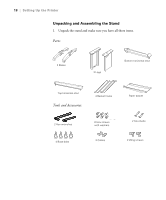Epson Stylus Pro 7800 Professional Edition Printer Guide - Page 15
Ink Cartridge Safety Instructions
 |
View all Epson Stylus Pro 7800 Professional Edition manuals
Add to My Manuals
Save this manual to your list of manuals |
Page 15 highlights
Introduction | 15 Caution: Do not use too much force when you shake cartridges that have been previously installed. Ink Cartridge Safety Instructions • Keep ink cartridges out of the reach of children and do not drink the ink. • Store ink cartridges in a cool, dark place. • If ink gets on your skin, wash it off with soap and water. If ink gets in your eyes, flush them immediately with water. • Shake ink cartridges well before installing them for best results. • Do not use an ink cartridge beyond the date printed on the cartridge carton. • Use up the ink cartridge within six months of installation for best results. • Do not dismantle ink cartridges or try to refill them. This could damage the print head. • Do not touch the ink supply port, its surrounding area, or the green IC chip on the side of the ink cartridge. Doing so may affect normal operation and printing. 15