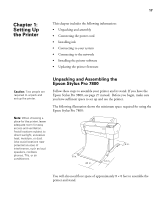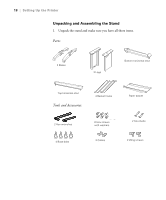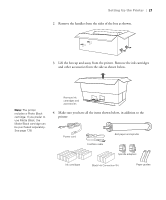Epson Stylus Pro 7800 Professional Edition Printer Guide - Page 20
Unpacking the Printer, cardboard cushions.
 |
View all Epson Stylus Pro 7800 Professional Edition manuals
Add to My Manuals
Save this manual to your list of manuals |
Page 20 highlights
20 | Setting Up the Printer 5. Attach the top horizontal strut as shown. Use the small hex wrench to fasten the hex screws. 6. Make sure each part of the stand is tightened securely. Unpacking the Printer 1. Open the box and remove the roll paper, spindle, polystyrene foam, and cardboard cushions. 1-20

1-20
20
|
Setting Up the Printer
5.
Attach the top horizontal strut as shown. Use the small hex wrench to
fasten the hex screws.
6.
Make sure each part of the stand is tightened securely.
Unpacking the Printer
1.
Open the box and remove the roll paper, spindle, polystyrene foam, and
cardboard cushions.