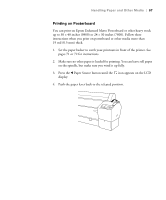Epson Stylus Pro 7800 Professional Edition Printer Guide - Page 72
Catching Printouts in Front of the Epson Stylus Pro 9800
 |
View all Epson Stylus Pro 7800 Professional Edition manuals
Add to My Manuals
Save this manual to your list of manuals |
Page 72 highlights
72 | Handling Paper and Other Media If the basket is loose, tighten it as shown: Catching Printouts in Front of the Epson Stylus Pro 9800 Follow the steps below to set up the basket in front of the printer. Use this method for posterboard or any prints that are 62 inches or more in length. 1. If you are using the paper guides, make sure they are in front of the basket, as shown below. 2. Slide the upper metal rods all the way in. Then push the lower rods down, so that they rest on the floor. 2-72

2-72
72
|
Handling Paper and Other Media
If the basket is loose, tighten it as shown:
Catching Printouts in Front of the Epson Stylus Pro 9800
Follow the steps below to set up the basket in front of the printer. Use this
method for posterboard or any prints that are 62 inches or more in length.
1.
If you are using the paper guides, make sure they are in front of the
basket, as shown below.
2.
Slide the upper metal rods all the way in. Then push the lower rods
down, so that they rest on the floor.