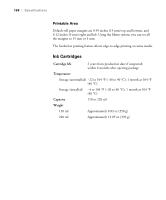Epson Stylus Pro 7800 Professional Edition Printer Guide - Page 171
Mac OS X options, 80 to 83, LFP Remote Panel, 50 to 52
 |
View all Epson Stylus Pro 7800 Professional Edition manuals
Add to My Manuals
Save this manual to your list of manuals |
Page 171 highlights
J Jams, paper, 162 to 163 Job history, 122 L Layout Mac OS X options, 80 to 83 Windows options, 103 to 108 LFP Remote Panel, 50 to 52 Lightfastness, 168 Lights, control panel, 150 Loading cut sheet paper, 64 to 66 posterboard, 67 to 69 roll paper, 56 to 61 M Mac OS X basic print options, 83 to 86 black and white photos, 94 to 96 borderless printing, 80 to 82, 90 to 91 canceling print jobs, 97 checking ink levels, 97 to 98 color management, 87, 94 to 96 custom preset, 93 installing software, 43 to 48 margins, printing without, 80 to 82, 90 to 91 monitoring print jobs, 96 to 97 page setup options, 80 to 83 paper configuration settings, 88 to 89 Printer Utility, 97 roll paper settings, 89 to 91 Status Monitor, 97 to 98 system requirements, 12 uninstalling software, 164 -171 Index | 171 Maintenance, 119 to 143 Maintenance menu, 125, 138 Maintenance mode, 136 Maintenance tank checking status, 120 to 122 ordering, 10 replacing, 141 to 142 Manual cutter, ordering, 10 Manuals, how to use, 9 Margins default, 168 incorrect, 159 printing without, 80 to 82, 90 to 91, 103 to 107 Media Type Mac OS X, 84 Windows, 101 Memory, requirements, 12 to 13 Menus Custom Paper, 75 to 77 Head Alignment, 126 Maintenance, 125, 138 Printer Setup, 124 Printer Status, 121 Test Print, 120 Monitoring printer control panel, 150 to 154 Mac OS X, 96 to 98 Windows, 114 to 117 Motors, checking status, 120 to 122 Moving printer, 144 to 148 N Network card configuring, 53 installing, 41 to 53 ordering, 10 removing, 146 O Optimize Enlargement setting, 109 Optional equipment, 10 to 11