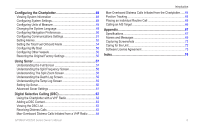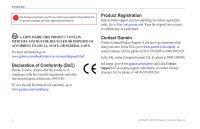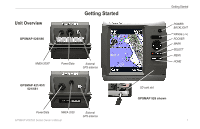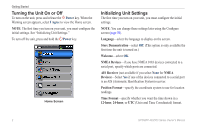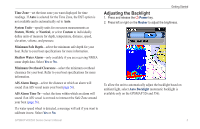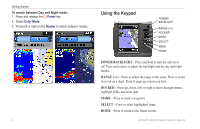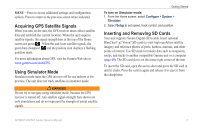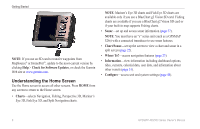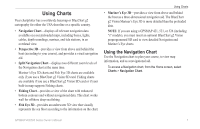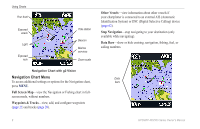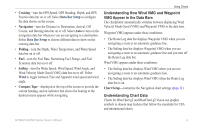Garmin GPSMAP 527 Owner's Manual - Page 10
Using the Keypad, POWER/bACKLIGHT, ROCKER, SELECT
 |
View all Garmin GPSMAP 527 manuals
Add to My Manuals
Save this manual to your list of manuals |
Page 10 highlights
Getting Started To switch between Day and Night mode: 1. Press and release the Power key. 2. Select Color Mode. 3. Press left or right on the Rocker to switch between modes. 4 Using the Keypad POWER/ BACKLIGHT RANGE (-/+) ROCKER MARK SELECT MENU HOME POWER/BACKLIGHT-Press and hold to turn the unit on or off. Press and release to adjust the backlight and the day and night modes. RANGE (-/+)-Press to adjust the range of the sonar. Press to zoom in or out on a chart. Press to page up or down on lists. ROCKER-Press up, down, left, or right to move through menus, highlight fields, and enter data. MARK-Press to mark a waypoint. SELECT-Press to select highlighted items. HOME-Press to return to the Home screen. GPSMAP 400/500 Series Owner's Manual
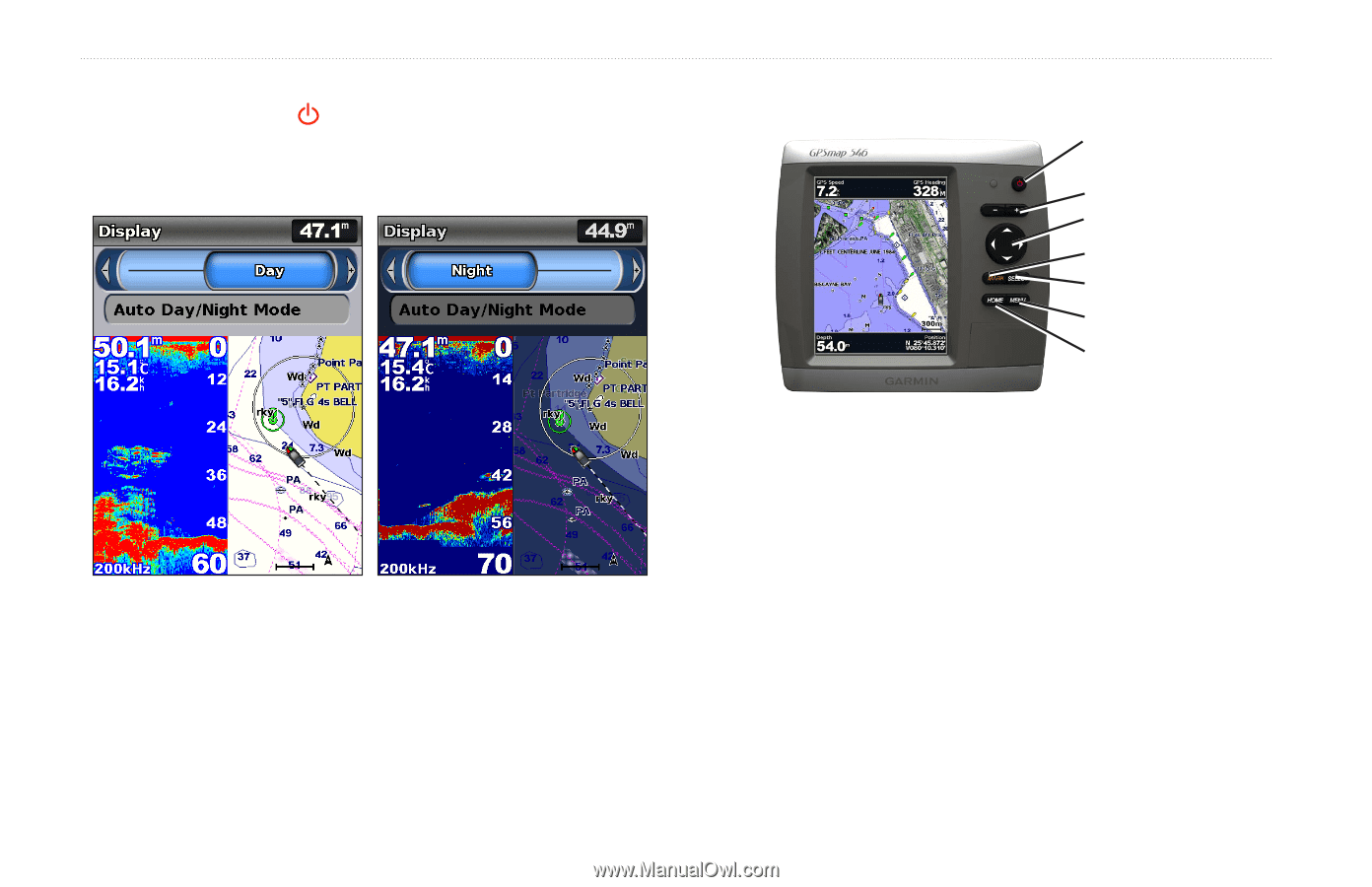
4
GPSMAP 400/500 Series Owner’s Manual
Getting Started
To switch between Day and Night mode:
1� Press and release the
Power
key�
2� Select
Color Mode
�
3� Press left or right on the
Rocker
to switch between modes�
Using the Keypad
POWER/
BACKLIGHT
MENU
ROCKER
SELECT
HOME
RANGE (-/+)
MARK
POWER/bACKLIGHT
—Press and hold to turn the unit on or
off. Press and release to adjust the backlight and the day and night
modes.
RANGE (-/+)
—Press to adjust the range of the sonar. Press to zoom
in or out on a chart. Press to page up or down on lists.
ROCKER
—Press up, down, left, or right to move through menus,
highlight fields, and enter data.
MARK
—Press to mark a waypoint.
SELECT
—Press to select highlighted items.
HOME
—Press to return to the Home screen.