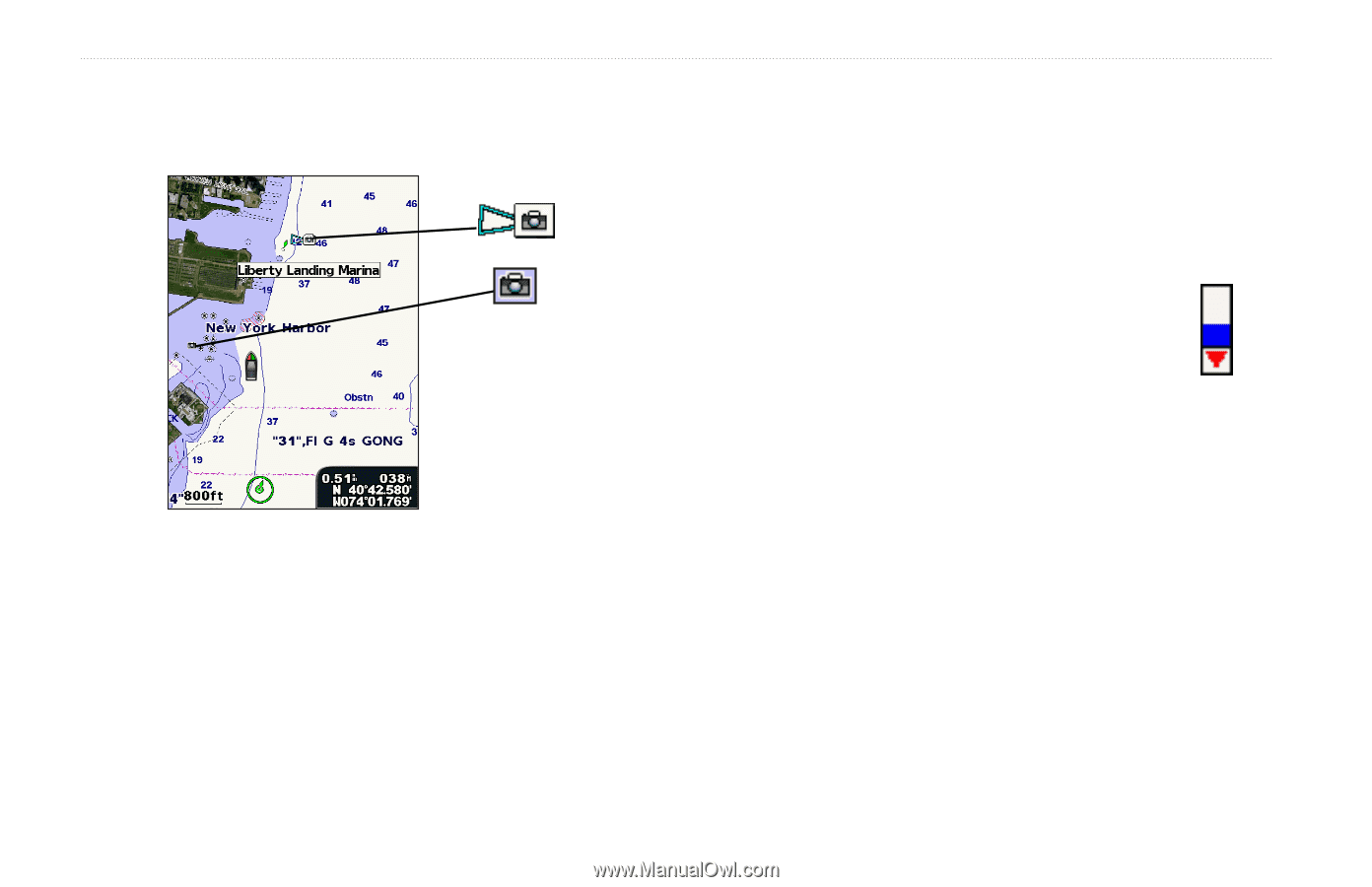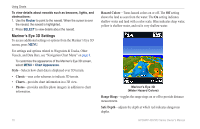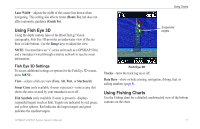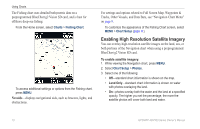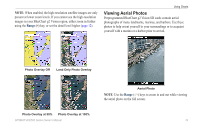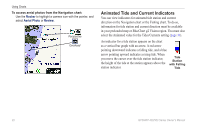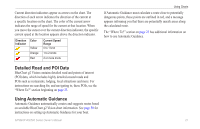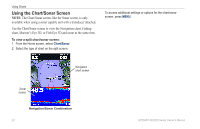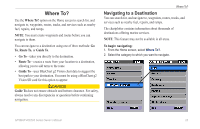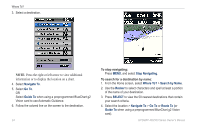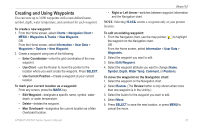Garmin GPSMAP 527 Owner's Manual - Page 26
Animated Tide and Current Indicators, Rocker, Aerial Photo, Review
 |
View all Garmin GPSMAP 527 manuals
Add to My Manuals
Save this manual to your list of manuals |
Page 26 highlights
Using Charts To access aerial photos from the Navigation chart: Use the Rocker to highlight a camera icon with the pointer, and select Aerial Photo or Review. Perspective Overhead Animated Tide and Current Indicators You can view indicators for animated tide station and current direction on the Navigation chart or the Fishing chart. To do so, information for tide station and current direction must be available in your preloaded map or BlueChart g2 Vision region. You must also select the Animated value for the Tides/Currents setting (page 11). An indicator for a tide station appears on the chart as a vertical bar graph with an arrow. A red arrow pointing downward indicates a falling tide, and a blue arrow pointing upward indicates a rising tide. When you move the cursor over the tide station indicator, the height of the tide at the station appears above the station indicator. Tide Station with Falling Tide 20 GPSMAP 400/500 Series Owner's Manual