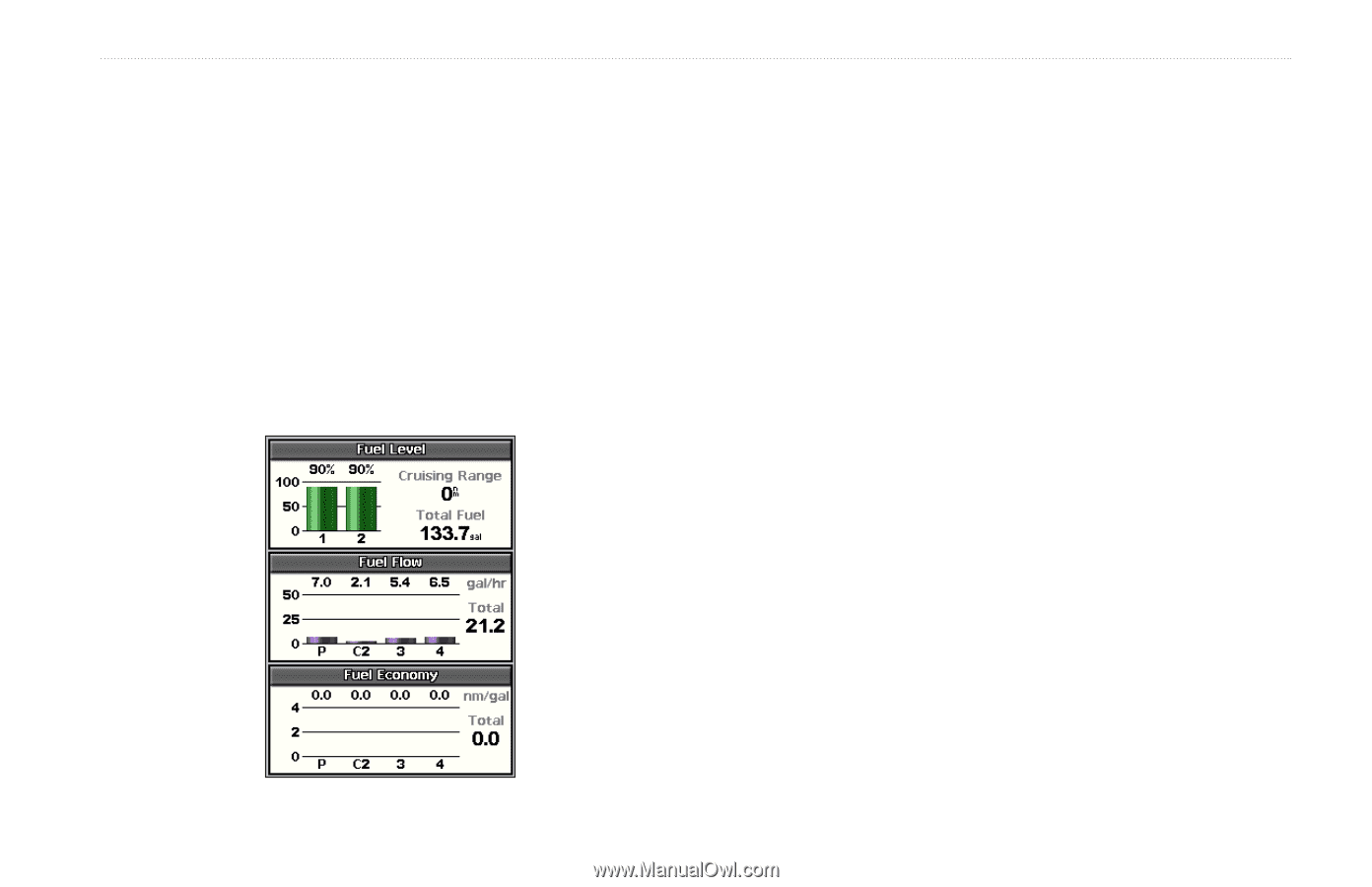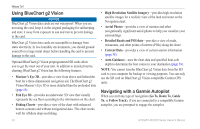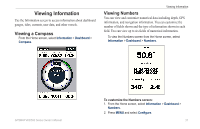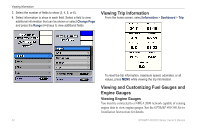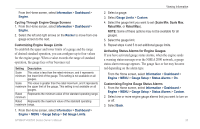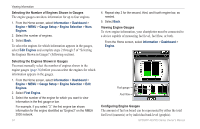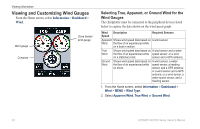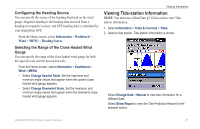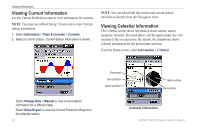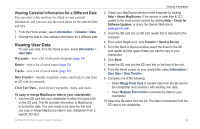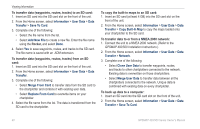Garmin GPSMAP 527 Owner's Manual - Page 41
Information, Dashboard, Engine, Gauge Setup, Fuel Display, To view engine information
 |
View all Garmin GPSMAP 527 manuals
Add to My Manuals
Save this manual to your list of manuals |
Page 41 highlights
From the Home screen, select Information > Dashboard > Engine > MENU > Gauge Setup > Fuel Display. • Use Total Fuel Level-select to display a numeric value for the total fuel level. • Use Fuel Tank Levels > Num. Tanks-select to display a graphical representation of all the specified tanks. Viewing Fuel Gauges To view engine information, your chartplotter must be connected to a device capable of measuring fuel level, fuel flow, or both. From the Home screen, select Information > Dashboard > Engine. Viewing Information Synchronizing Fuel Gauge Readings with Fuel Levels From the Home screen, select Information > Dashboard > Fuel (or Engine) > MENU. • Fill Up All Tanks-select when your tanks are full. The fuel level is reset to maximum capacity. Adjust if necessary. • Add Fuel To Boat-select when you have added less than a full tank. Enter the amount of fuel added. Select Done. An estimate of the fuel added appears. Adjust if necessary. • Set Total Fuel Onboard-select to specify the total fuel in your tanks. Select Done. GPSMAP 400/500 Series Owner's Manual 35