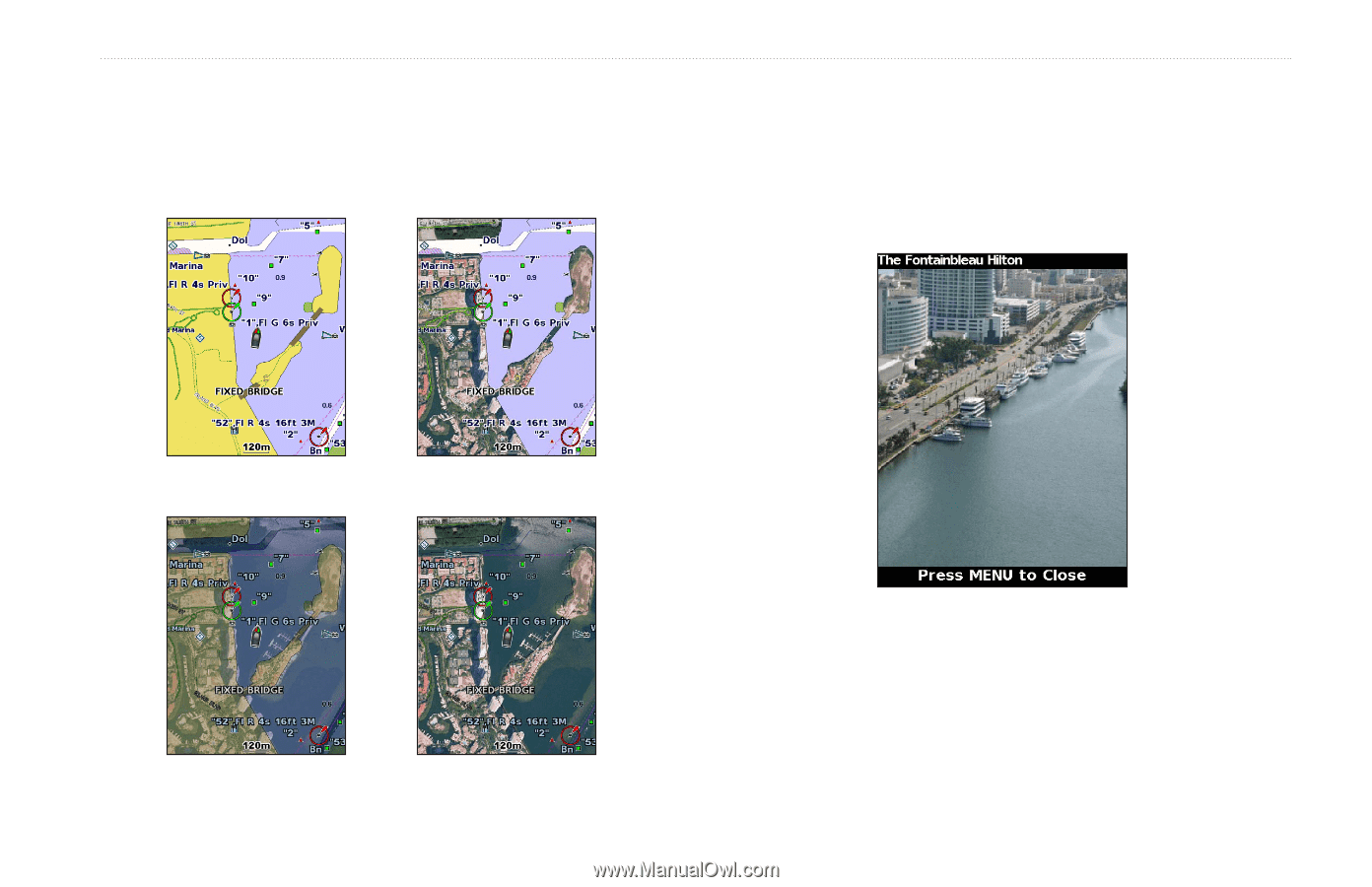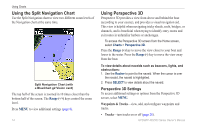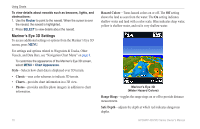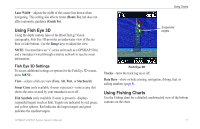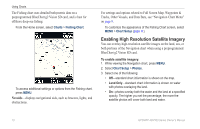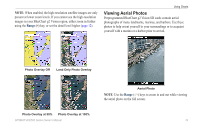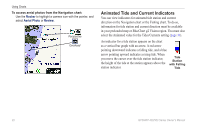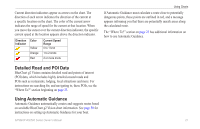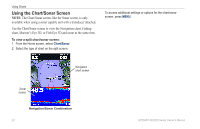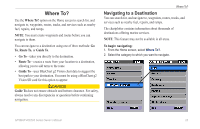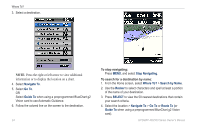Garmin GPSMAP 527 Owner's Manual - Page 25
Viewing Aerial Photos, Range
 |
View all Garmin GPSMAP 527 manuals
Add to My Manuals
Save this manual to your list of manuals |
Page 25 highlights
Note: When enabled, the high-resolution satellite images are only present at lower zoom levels. If you cannot see the high-resolution images in your BlueChart g2 Vision region, either zoom in further using the Range (+) key, or set the detail level higher (page 12). Using Charts Viewing Aerial Photos Preprogrammed BlueChart g2 Vision SD cards contain aerial photographs of many landmarks, marinas, and harbors. Use these photos to help orient yourself to your surroundings or to acquaint yourself with a marina or a harbor prior to arrival. Photo Overlay Off Land Only Photo Overlay Photo Overlay at 50% Photo Overlay at 100% GPSMAP 400/500 Series Owner's Manual Aerial Photo Note: Use the Range (-/+) keys to zoom in and out while viewing the aerial photo on the full screen. 19