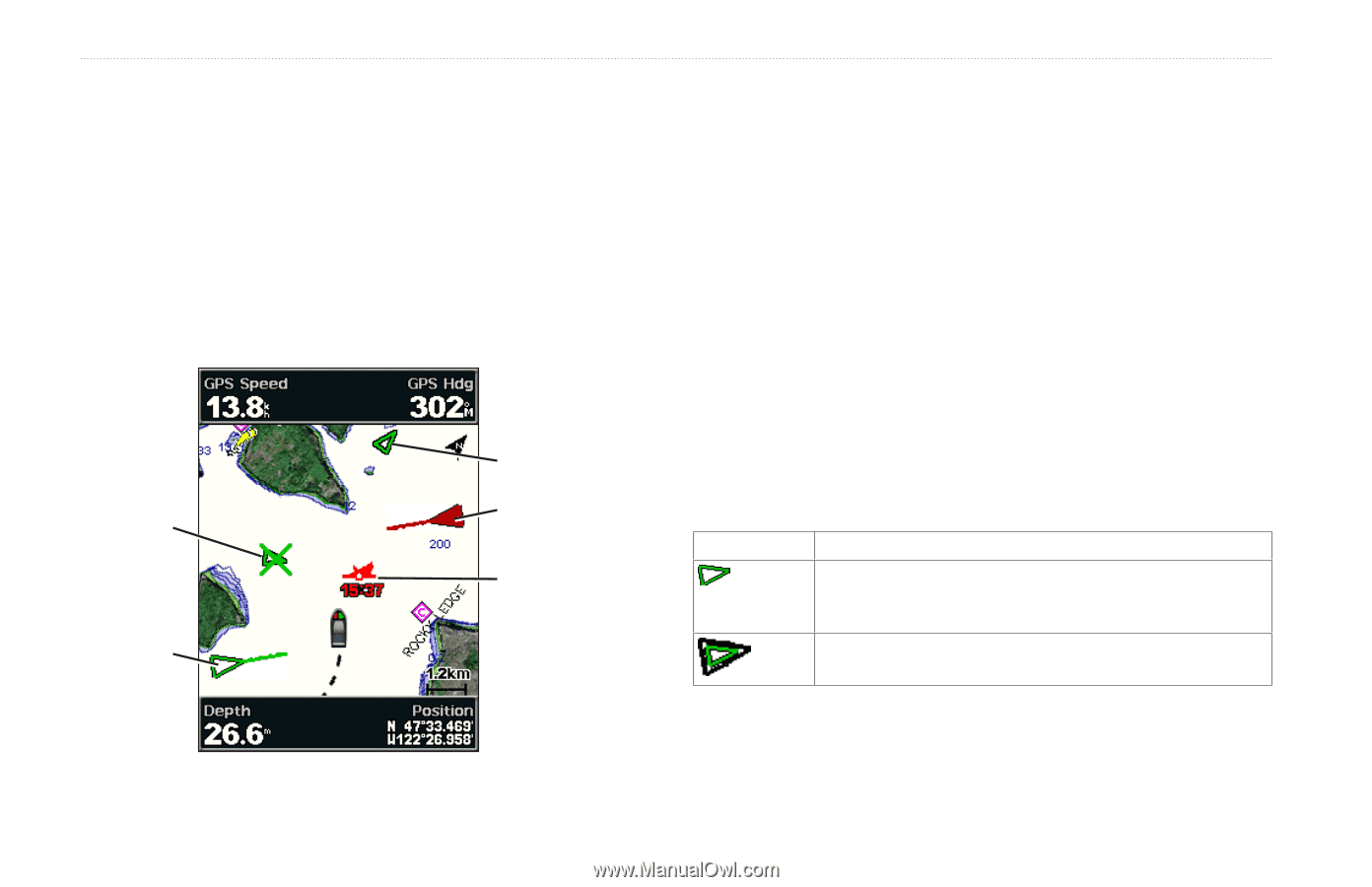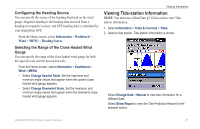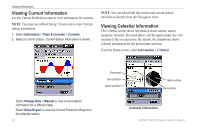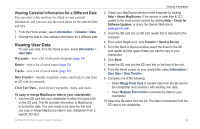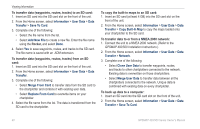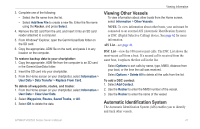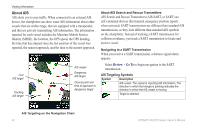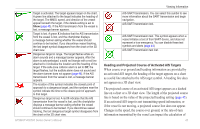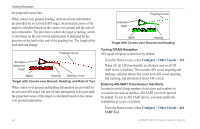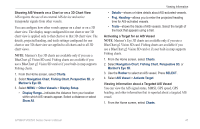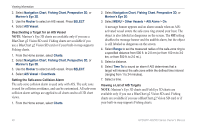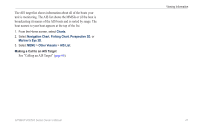Garmin GPSMAP 527 Owner's Manual - Page 48
About AIS, Review, Go
 |
View all Garmin GPSMAP 527 manuals
Add to My Manuals
Save this manual to your list of manuals |
Page 48 highlights
Viewing Information About AIS AIS alerts you to area traffic. When connected to an external AIS device, the chartplotter can show some AIS information about other vessels that are within range, that are equipped with a transponder, and that are actively transmitting AIS information. The information reported for each vessel includes the Maritime Mobile Service Identity (MMSI), the location, the GPS speed, the GPS heading, the time that has elapsed since the last position of the vessel was reported, the nearest approach, and the time to the nearest approach. Lost AIS target Tracking AIS target AIS vessel Dangerous AIS target Closest point and time of approach to dangerous target About AIS Search and Rescue Transmitters AIS Search and Rescue Transmitters (AIS-SART, or SART) are self-contained devices that transmit emergency position reports when activated. SART transmissions are different than standard AIS transmissions, so they look different than standard AIS symbols on the chartplotter. Instead of tracking a SART transmission for collision avoidance, you track a SART transmission to locate and assist a vessel. Navigating to a SART Transmission When you receive a SART transmission, a distress signal alarm appears. Select Review > Go To to begin navigation to the SART transmission. AIS Targeting Symbols Symbol Description AIS vessel. The vessel is reporting AIS information. The direction in which the triangle is pointing indicates the direction in which the AIS vessel is moving. Target is selected. AIS Targeting on the Navigation Chart 42 GPSMAP 400/500 Series Owner's Manual