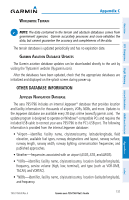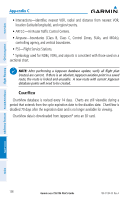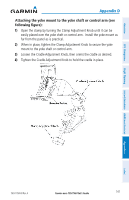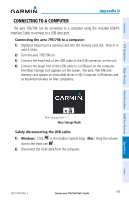Garmin aera 796 Pilot's Guide - Page 155
Attaching the yoke mount to the yoke shaft or control arm see, following figure - panel mounted
 |
View all Garmin aera 796 manuals
Add to My Manuals
Save this manual to your list of manuals |
Page 155 highlights
Overview Appendix D Attaching the yoke mount to the yoke shaft or control arm (see following figure): 1) Open the clamp by turning the Clamp Adjustment Knob until it can be easily placed over the yoke shaft or control arm. Install the yoke mount as far from the panel as is practical. 2) When in place, tighten the Clamp Adjustment Knob to secure the yoke mount to the yoke shaft or control arm. 3) Loosen the Cradle Adjustment Knob, then orient the cradle as desired. 4) Tighten the Cradle Adjustment Knob to hold the cradle in place. GPS Navigation Flight Planning Hazard Avoidance Additional Features Appendices Index 190-01194-00 Rev. A Garmin aera 795/796 Pilot's Guide 141
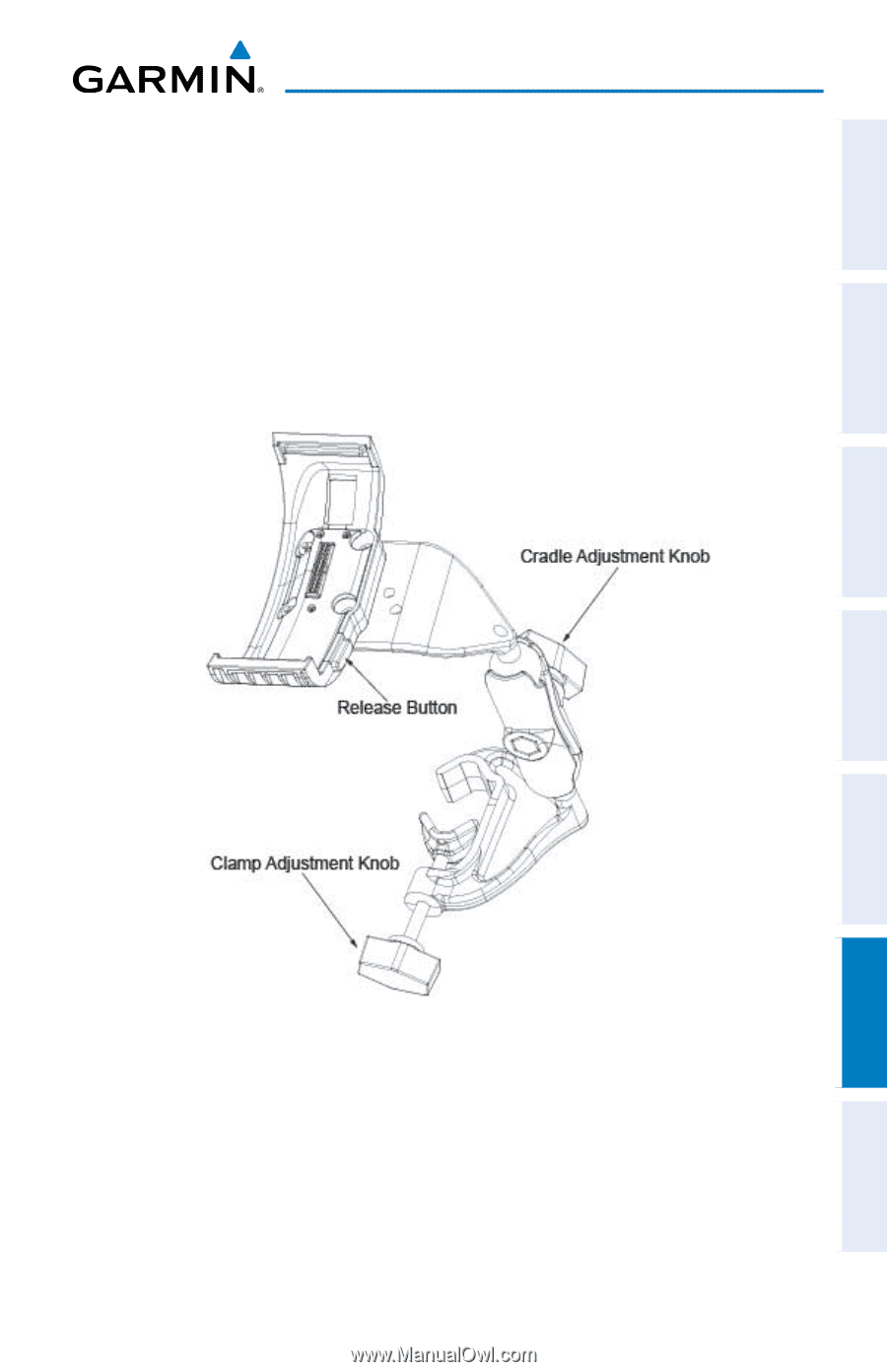
Garmin aera 795/796 Pilot’s Guide
190-01194-00 Rev. A
Appendix D
141
Overview
GPS Navigation
Flight Planning
Hazard Avoidance
Additional Features
Appendices
Index
Attaching the yoke mount to the yoke shaft or control arm (see
following figure):
1)
Open the clamp by turning the Clamp Adjustment Knob until it can be
easily placed over the yoke shaft or control arm.
Install the yoke mount as
far from the panel as is practical.
2)
When in place, tighten the Clamp Adjustment Knob to secure the yoke
mount to the yoke shaft or control arm.
3)
Loosen the Cradle Adjustment Knob, then orient the cradle as desired.
4)
Tighten the Cradle Adjustment Knob to hold the cradle in place.