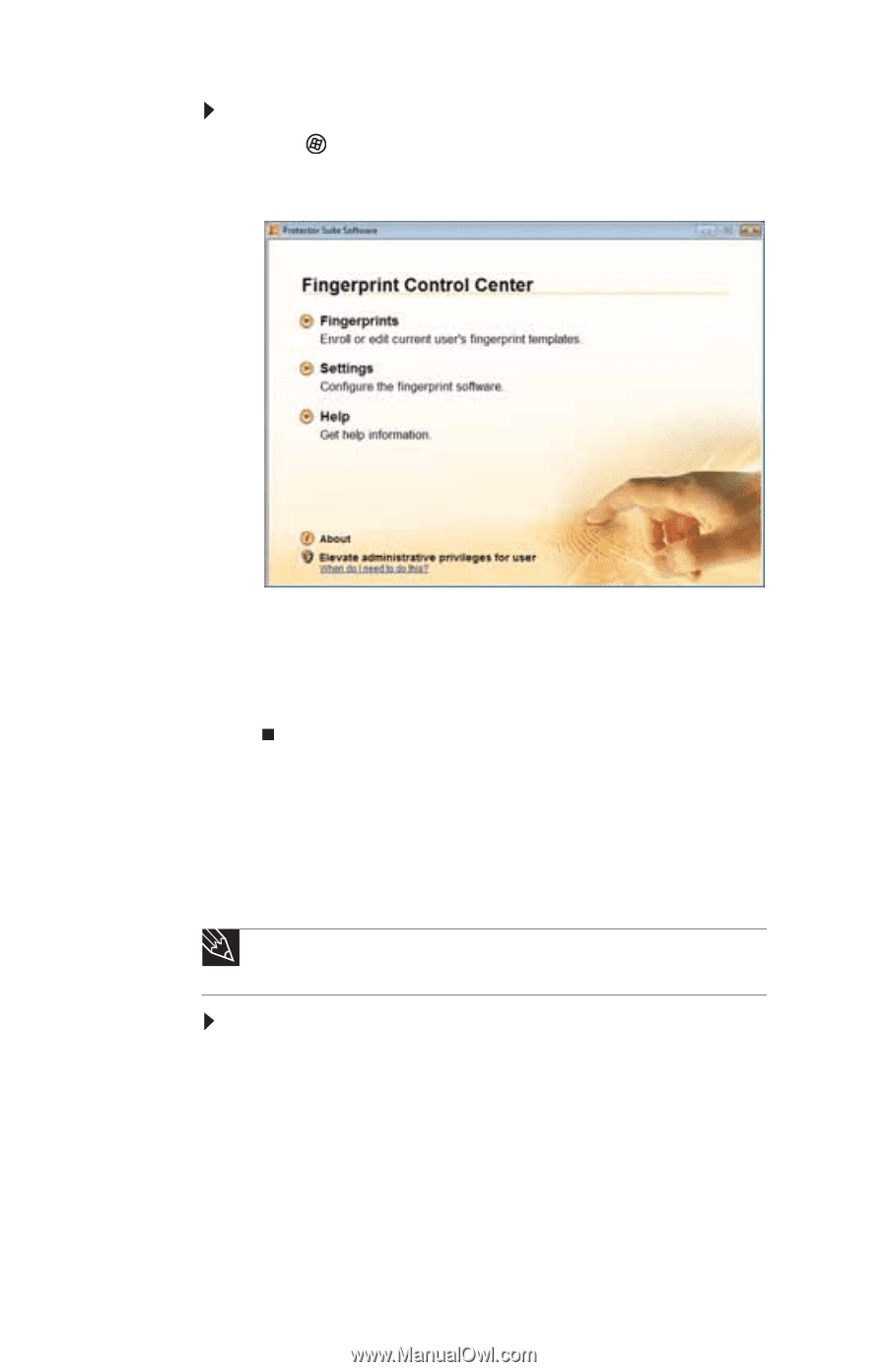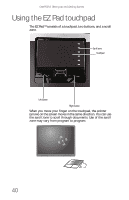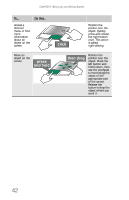Gateway M-6846 8512936 - Gateway Notebook Reference Guide R0 - Page 46
Using the password bank, Start, Protector Suite QL, Control Center
 |
View all Gateway M-6846 manuals
Add to My Manuals
Save this manual to your list of manuals |
Page 46 highlights
CHAPTER 3: Setting Up and Getting Started To use the Fingerprint Control Center: 1 Click (Start), All Programs, Protector Suite QL, then click Control Center. The Fingerprint Control Center opens. 2 If you are logged into the notebook with administrator privileges, click Elevate administrative privileges for user so you can make changes to the settings. 3 Click the yellow arrow in front of an option, then click the option or setting you want to change. Using the password bank The password bank stores registrations to your favorite secure Web sites so that you can access them without having to re-enter your username and password each time you want to log into the site. Tip The password bank also works with many computer programs that require entering a username and password. To create a registration for a Web site: 1 Go to the Web site using your Internet browser. 2 Log in using your username and password. 38