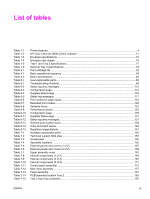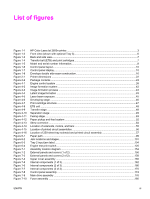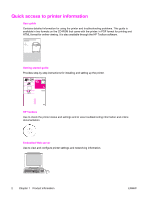List of tables
Table 1-1
Printer features
.................................................................................................................................
4
Table 1-2
HP Color LaserJet 2600n printer software
.....................................................................................
11
Table 1-3
Envelope specifications
..................................................................................................................
15
Table 1-4
Envelope size ranges
.....................................................................................................................
16
Table 1-5
Tray 1 and Tray 2 specifications
....................................................................................................
17
Table 1-6
Optional Tray 3 specifications
........................................................................................................
18
Table 3-1
Print cartridge life
..........................................................................................................................
32
Table 4-1
Basic operational sequence
..........................................................................................................
38
Table 4-2
Motor specifications
.......................................................................................................................
40
Table 5-1
User-replaceable parts
...................................................................................................................
62
Table 6-1
Troubleshooting checklist
...............................................................................................................
98
Table 6-2
Status log only messages
............................................................................................................
112
Table 6-3
Configuration page
.......................................................................................................................
114
Table 6-4
Supplies Status page
...................................................................................................................
116
Table 6-5
Status log messages
....................................................................................................................
117
Table 6-6
Print modes for paper types
.........................................................................................................
120
Table 6-7
Extended print modes
..................................................................................................................
120
Table 6-8
Optimize menu
.............................................................................................................................
121
Table 6-9
Performance issues
......................................................................................................................
123
Table 6-10
Configuration page
.......................................................................................................................
129
Table 6-11
Supplies Status page
...................................................................................................................
131
Table 6-12
Status log only messages
............................................................................................................
137
Table 6-13
General print quality issues
..........................................................................................................
138
Table 6-14
Color document issues
.................................................................................................................
142
Table 6-15
Repetitive image defects
..............................................................................................................
147
Table 7-1
Available replaceable parts
.........................................................................................................
150
Table 7-2
Technical support Web sites
.......................................................................................................
152
Table 7-3
Accessories
.................................................................................................................................
152
Table 7-4
Assembly locations
......................................................................................................................
155
Table 7-5
External panels and covers (1 of 2)
............................................................................................
157
Table 7-6
External panels and covers (2 of 2)
............................................................................................
159
Table 7-7
Upper assembly cover
.................................................................................................................
161
Table 7-8
Internal components (1 of 3)
.......................................................................................................
163
Table 7-9
Internal components (2 of 3)
.......................................................................................................
167
Table 7-10
Internal components (3 of 3)
.......................................................................................................
171
Table 7-11
Control panel assembly
...............................................................................................................
175
Table 7-12
Main drive assembly
....................................................................................................................
177
Table 7-13
Fuser assembly
...........................................................................................................................
181
Table 7-14
PCB assembly location Tray 2
....................................................................................................
185
Table 7-15
Tray 2 input tray (cassette)
.........................................................................................................
187
ENWW
ix