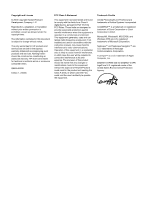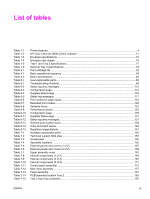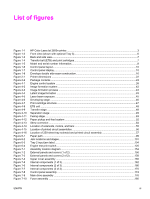Secondary service menu
....................................................................................
118
Printed image quality problems
..........................................................................................
119
Improving print quality
........................................................................................
119
Paper Types menu
............................................................................
119
Print Modes menu
.............................................................................
120
Print quality menu
..............................................................................
121
Understanding print-quality settings
...................................................................
121
To temporarily change print-quality settings
.....................................
122
To change print-quality settings for all future jobs
............................
122
Identifying and correcting printed image defects
...............................................
122
Print-quality checklist
.........................................................................
122
Paper handling issues
........................................................................................................
123
Wrong size/type media
.......................................................................................
123
Cannot select a tray or feature to use
................................................................
123
Performance problems
.......................................................................................................
123
Functional tests (SERVICE ONLY)
.....................................................................................................
125
Engine test print
..................................................................................................................
125
Service mode functions (SERVICE ONLY)
.........................................................................................
126
Cold reset
............................................................................................................................
126
NVRAM initializer
................................................................................................................
126
Super NVRAM initializer
.....................................................................................................
126
Restoring page counts and serial number
..........................................................................
127
Cleaning the ETB
................................................................................................................
127
Troubleshooting tools
..........................................................................................................................
128
Printer pages and reports
...................................................................................................
128
Demo page
.........................................................................................................
128
Configuration page
.............................................................................................
129
Event log
............................................................................................................
131
Supplies Status page
.........................................................................................
131
Fuser cleaning page
...........................................................................................
132
Print quality troubleshooting pages
....................................................................
132
Control panel messages (error codes)
..............................................................
132
Alert and warning messages
.............................................................
132
Critical error messages
.....................................................................
133
Supplies messages
...........................................................................
134
Status messages
................................................................................................................
137
Status log only messages
...................................................................................................
137
Service menu
......................................................................................................................
137
Restoring the factory-set defaults
......................................................................
138
To restore the factory-set defaults
....................................................
138
General print quality issues
................................................................................................
138
Solving issues with color documents
..................................................................................
142
HP Toolbox
..........................................................................................................................................
144
HP Toolbox
.........................................................................................................................
144
To view HP Toolbox
...........................................................................................
144
Troubleshooting tab
...........................................................................................
144
Print quality troubleshooting pages
....................................................................................
144
Printer calibration
................................................................................................................
144
Cleaning page
.....................................................................................................................
144
Configuration page
..............................................................................................................
145
vi
ENWW