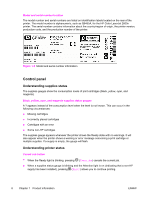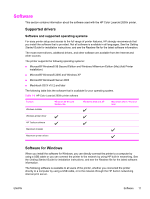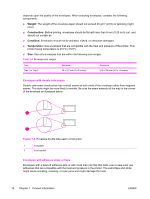HP 2600n Service Manual - Page 27
Macintosh software, Start, Programs, All Programs, HP Color LaserJet 2600n - color laserjet windows 7
 |
UPC - 829160809366
View all HP 2600n manuals
Add to My Manuals
Save this manual to your list of manuals |
Page 27 highlights
Starting the Uninstaller 1 Click Start, select Programs (All Programs for Windows XP) and choose HP. 2 In the HP Color LaserJet 2600n program group, click the HP Color LaserJet 2600n uninstall icon. 3 The uninstaller guides you through removing the printing system components. NOTE For driver-only (Add Printer/New Driver) installations, delete the printer icon from the Printers folder (Windows 98 Second Edition, Windows Me, Windows 2000, and Windows XP). Macintosh software To remove the printer from your Macintosh use the following steps: 1 Open Print Center (v10.2) or Print Setup Utility (v10.3). 2 Select the printer name. 3 Select Delete. ENWW Software 13

Starting the Uninstaller
1
Click
Start
, select
Programs
(
All Programs
for Windows XP) and choose
HP
.
2
In the
HP Color LaserJet 2600n
program group, click the
HP Color LaserJet 2600n uninstall
icon.
3
The uninstaller guides you through removing the printing system components.
NOTE
For driver-only (Add Printer/New Driver) installations, delete the printer icon from the
Printers folder (Windows 98 Second Edition, Windows Me, Windows 2000, and Windows XP).
Macintosh software
To remove the printer from your Macintosh use the following steps:
1
Open Print Center (v10.2) or Print Setup Utility (v10.3).
2
Select the printer name.
3
Select
Delete
.
ENWW
Software
13