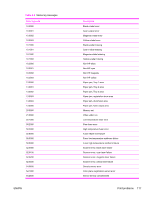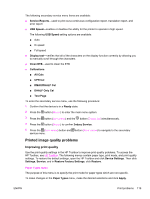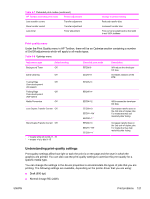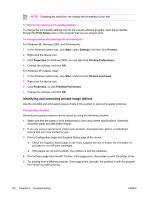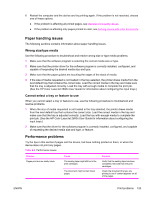HP 2600n Service Manual - Page 134
Print Modes menu, Print Modes, Apply
 |
UPC - 829160809366
View all HP 2600n manuals
Add to My Manuals
Save this manual to your list of manuals |
Page 134 highlights
Table 6-6 Print modes for paper types Print Modes for paper types Normal mode Weight 75-89 g/m2 Transparency Labels Light Heavy Cardstock Light Glossy Glossy Heavy Glossy HP Tough paper Envelope 75-89 g/m2 90-105 g/m2 106-163 g/m2 75-105 g/m2 106-120 g/m2 121-163 g/m2 Default media types Plain, color, preprinted, prepunched, recycled Transparencies Labels Light Heavy Cardstock, bond Light Glossy Glossy Heavy Glossy HP Tough paper Envelopes Print Modes menu Under the Print Modes menu in HP Toolbox, each Media Type will have a Fusing menu, a Transfer menu, and a Toner menu. Select a setting for each menu item. Media types are listed with the plain papers together, glossy papers together, and special media at the end. To make changes in the Print Modes menu, make the desired selections and click Apply. Table 6-7 Extended print modes HP Toolbox extended print mode Paper curl Heavy coverage Printer adjustment Fusing adjustment Fusing adjustment Toner offset Flap sealing Less fusing More fusing Dry paper Humid paper Rough paper Fusing adjustment Fusing adjustment Fusing adjustment Fusing adjustment Transfer adjustment Transfer adjustment Transfer adjustment Change in printer setting Reduced fuser temperature for less negative paper curl Increased fuser temperature for less positive paper curl with heavy toner coverage Reduced fuser temperature for less toner offset Reduced fuser temperature to keep envelope flaps from sealing Reduced fuser temperature Increased fuser temperature Increased transfer bias for high resistivity paper Decreased transfer bias for high resistivity paper Increased transfer bias for high resistivity paper 120 Chapter 6 Troubleshooting ENWW