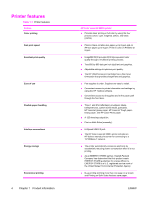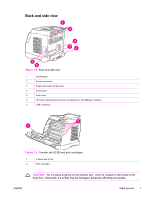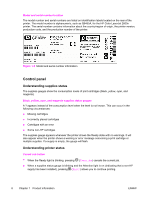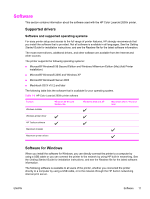HP 2600n Service Manual - Page 23
Understanding control panel layout, CAUTION, Attention light, Ready light - cartridges
 |
UPC - 829160809366
View all HP 2600n manuals
Add to My Manuals
Save this manual to your list of manuals |
Page 23 highlights
CAUTION You might not receive any indication when a non-HP supply is empty. For more information about using non-HP print cartridges, see HP policy on non-HP supplies. If you continue printing after the supply is empty, damage to the printer can occur. See HewlettPackard limited warranty statement. Attention light Generally, the Attention light blinks when the printer is out of paper, when a jam has occurred, or when other problems that need attention occur. The Attention light is on and one of the Supplies Status gauges is blinking the first time a non-HP supply is installed. Ready light The Ready light is on when the printer is ready to print (experiencing no errors that prevent printing) and blinks when it is receiving data to be printed. Ready light and Select button ■ When the Ready light is on and the Attention light is blinking, pressing (SELECT) continues the print job after you load print media for a manual feed, or clears some errors. ■ When the Ready light is blinking, the front door has been opened and then closed. Press (SELECT) to return the printer to the Ready state. If you do not press (SELECT), the printer returns to the Ready state on its own. Left and Right arrow buttons Use the (LEFT ARROW) and (RIGHT ARROW) buttons to navigate through the printer control panel menus. A Demo page can be printed by pressing the (LEFT ARROW) and (RIGHT ARROW) buttons simultaneously. Understanding control panel layout This section provides information about printer status and control panel layout. Control panel layout The printer contains the following lights and buttons on the control panel: ENWW Walk around 9