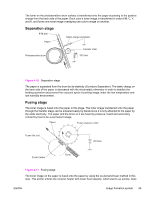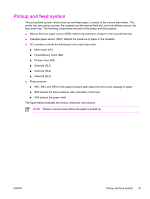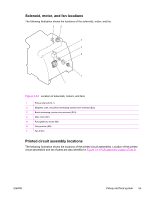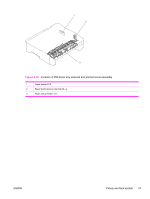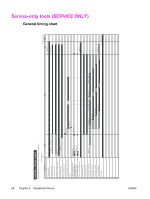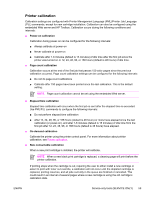HP 2600n Service Manual - Page 68
Jam detection,
 |
UPC - 829160809366
View all HP 2600n manuals
Add to My Manuals
Save this manual to your list of manuals |
Page 68 highlights
Figure 4-13 Skew correction Jam detection This printer is provided with the following paper detection sensors to detect the presence of paper and whether or not the paper feed is operating normally. ■ Registration paper sensor (SR1) ■ Pre-fuser paper sensor (SR5) ■ Fuser delivery paper sensor (SR4) The CPU determines a paper jam by checking whether or not paper is present at the sensor at the check timing. The check timing is stored in the memory of the CPU. If the CPU determines a jam, it stops the print operation and notifies the formatter of a jam occurrence. For more information, see Clearing jams. 54 Chapter 4 Operational theory ENWW
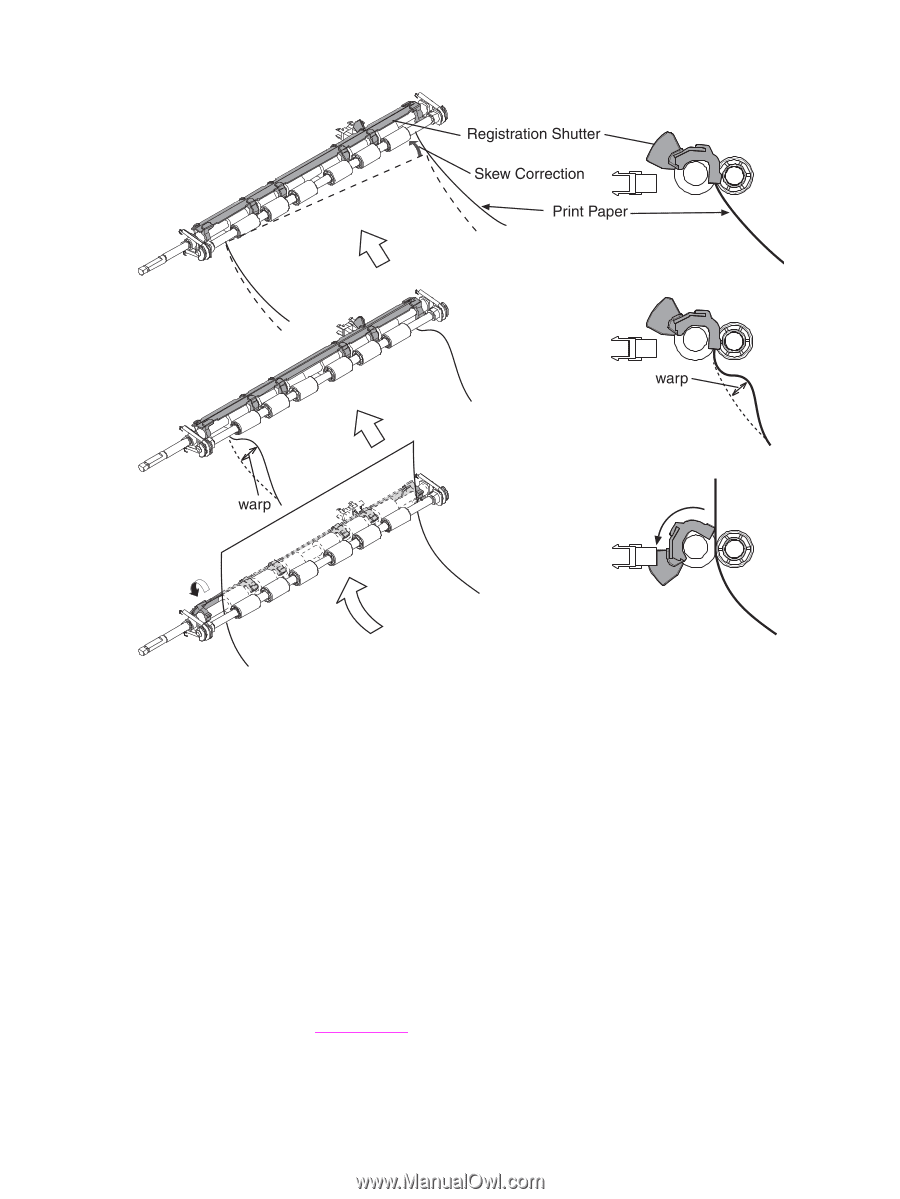
Figure 4-13
Skew correction
Jam detection
This printer is provided with the following paper detection sensors to detect the presence of paper
and whether or not the paper feed is operating normally.
■
Registration paper sensor (SR1)
■
Pre-fuser paper sensor (SR5)
■
Fuser delivery paper sensor (SR4)
The CPU determines a paper jam by checking whether or not paper is present at the sensor at the
check timing. The check timing is stored in the memory of the CPU. If the CPU determines a jam, it
stops the print operation and notifies the formatter of a jam occurrence.
For more information, see
Clearing
jams
.
54
Chapter 4
Operational theory
ENWW