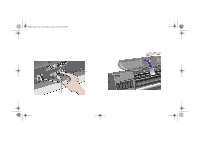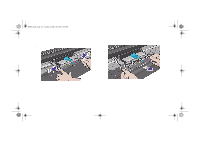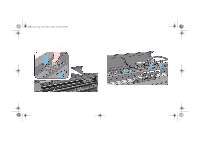HP 5000ps HP DesignJet 5000 Series Printer - Pocket Guide - Page 106
cartridges by, Remove the ink
 |
View all HP 5000ps manuals
Add to My Manuals
Save this manual to your list of manuals |
Page 106 highlights
pocket.book Page 104 Sunday, October 29, 2000 5:09 PM 104 - Change The Ink System 23. When all the printhead cleaners have been removed close the right hand door. 24. The printer checks that all the printhead cleaners have been removed, after this the front-panel displays: 25. Remove the ink cartridges by pushing the dimpled recess in the ink cartridge inward and upward, as indicated by the arrow shown below. Ink System Removal file:///D|/hydra/ug_loc/f

104 - Change The Ink System
Ink System Removal
23.
When all the printhead cleaners have been removed
close the right hand door.
24.
The printer checks that all
the printhead cleaners
have been removed, after
this the front-panel
displays:
25.
Remove the ink
cartridges by
pushing the dimpled
recess in the ink
cartridge inward and
upward, as indicated
by the arrow shown
below.
pocket.book
Page 104
Sunday, October 29, 2000
5:09 PM