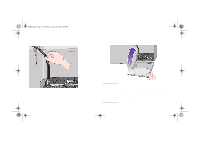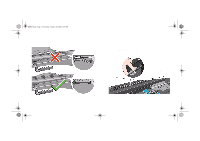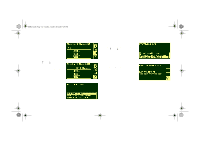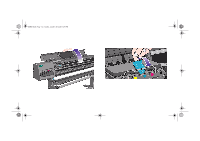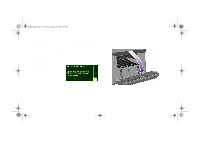HP 5000ps HP DesignJet 5000 Series Printer - Pocket Guide - Page 123
Turning on after the ink system has been replaced
 |
View all HP 5000ps manuals
Add to My Manuals
Save this manual to your list of manuals |
Page 123 highlights
pocket.book Page 121 Sunday, October 29, 2000 5:09 PM 121 - Change The Ink System Turning on after the ink system has been replaced Ink System Installation The Printheads and Printhead Cleaners you are going to install are all in the HP Printhead Storage container (see Troubleshooting, on page 130). 1. Ensure that the window is closed. 2. Switch the power isolator switch at the back of the printer to the on position. Power Isolator Switch O=Off |=On NOTE: If the front-panel displays a warning message after the printer has completed its initialization process refer to Troubleshooting (on page 130) to solve the problem. CHANGE THE INK SYSTEM file:///D|/hydra/ug_loc/f

CHANGE THE INK SYSTEM
121 - Change The Ink System
Ink System Installation
Turning on after the ink system has been replaced
The Printheads and Printhead Cleaners you are going to
install are all in the HP Printhead Storage container (see
Troubleshooting, on page 130
).
1.
Ensure that the window is closed.
2.
Switch the power isolator switch at the back of the printer
to the
on
position.
NOTE:
If the front-panel displays a warning message after the
printer has completed its initialization process refer to
Troubleshooting (on page 130) to solve the problem.
Power Isolator
O=Off
|=On
Switch
pocket.book
Page 121
Sunday, October 29, 2000
5:09 PM