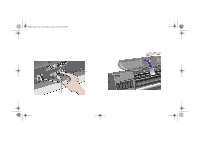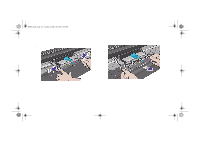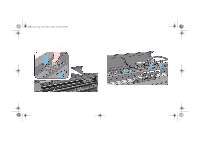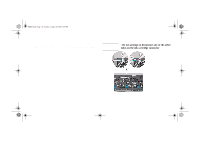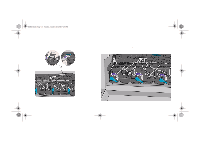HP 5000ps HP DesignJet 5000 Series Printer - Pocket Guide - Page 108
Removing the Ink Tubes, Do not use the support bar to hold the window open
 |
View all HP 5000ps manuals
Add to My Manuals
Save this manual to your list of manuals |
Page 108 highlights
pocket.book Page 106 Sunday, October 29, 2000 5:09 PM 106 - Change The Ink System Removing the Ink Tubes Use the following procedure to remove the ink tubes from your printer. 1. Switch the printer off using the On/Off switch at the back of the printer. However leave the power cord plugged in. Ink System Removal 2. Open the window completely. NOTE: Do not use the support bar to hold the window open because it will make the Ink Tubes removal very difficult Power Isolator Switch Power Cable file:///D|/hydra/ug_loc/f

106 - Change The Ink System
Ink System Removal
Removing the Ink Tubes
Use the following procedure to remove the ink tubes from your
printer.
1.
Switch the printer
off
using the On/Off switch at the back of
the printer. However leave the power cord plugged in.
2.
Open the window completely.
NOTE:
Do not use the support bar to hold the window open
because it will make the Ink Tubes removal very difficult
Power Cable
Power
Isolator
Switch
pocket.book
Page 106
Sunday, October 29, 2000
5:09 PM