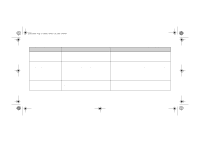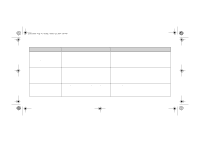HP 5000ps HP DesignJet 5000 Series Printer - Pocket Guide - Page 166
Printhead Status Messages, on Printhead Cleaner Removal, on Ink Cartridge Removal
 |
View all HP 5000ps manuals
Add to My Manuals
Save this manual to your list of manuals |
Page 166 highlights
pocket.book Page 14 Sunday, October 29, 2000 5:09 PM 14 - Front Panel Messages Status Replace Replace cleaner Replace ink cartridge Setup Front Panel Messages Description Procedure The printer is informing you that there is a printhead that needs replacement. The printer is designed so that when you replace a printhead you must also replace the printhead cleaner. This is an ink cartridge removal instruction. The setup message is displayed when new tubes have been installed into the printer and you have installed the correct setup printheads See Printhead Status Messages, on page 19 See Printhead Cleaner Removal, on page 88 for details. For more an animation showing the Cartridge removal procedure seeInk Cartridge Removal, on page 75. When the setting up of the tube system is complete, the front panel will display a message asking you to remove them and replace with 'normal printheads'. file:///D|/hydra/ug_loc/f