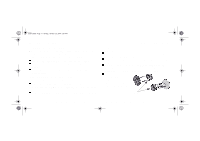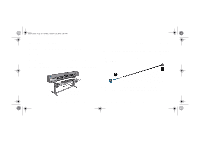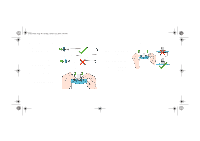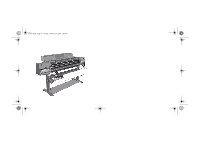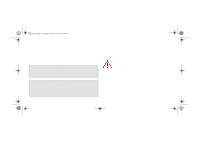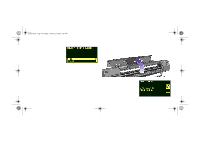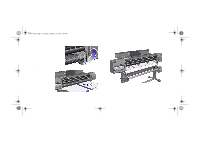HP 5000ps HP DesignJet 5000 Series Printer - Pocket Guide - Page 42
Load & Unload Media, Installing a New Roll into the Printer, guide is pushed down
 |
View all HP 5000ps manuals
Add to My Manuals
Save this manual to your list of manuals |
Page 42 highlights
pocket.book Page 40 Sunday, October 29, 2000 5:09 PM 40 - Load & Unload Media 5. Slide the new roll of media on to the spindle. Make sure the orientation of the media is loaded exactly as shown. If it is not, remove the roll, turn it 180 degrees and slide it back on to the spindle. 6. Put the removable stop on to the upper end of the spindle, and push it down. Do not use excessive force. 7. Ensure the spindle guide is pushed down as far as it will go. 8. With the movable roll stop on the left, slide the spindle into the printer left and then right as shown by the arrows A and B. Installing a New Roll into the Printer file:///D|/hydra/ug_loc/f

40 - Load & Unload Media
Installing a New Roll into the Printer
5.
Slide the new roll of
media on to the
spindle. Make sure
the orientation of the
media is loaded
exactly as shown. If it
is not, remove the
roll, turn it 180 degrees and slide it back on to the spindle.
6.
Put the removable
stop on to the upper
end of the spindle,
and push it down. Do
not use excessive
force.
7.
Ensure the spindle
guide is pushed down
as far as it will go.
8.
With the movable roll
stop on the left, slide
the spindle into the
printer left and then
right as shown by the
arrows A and B.
pocket.book
Page 40
Sunday, October 29, 2000
5:09 PM