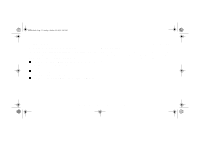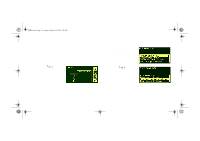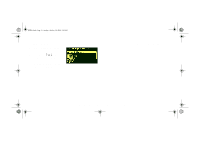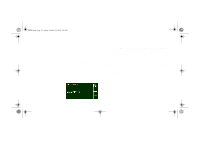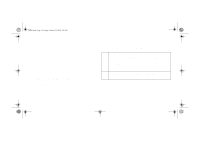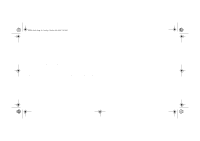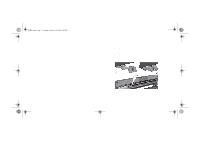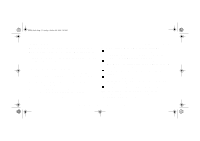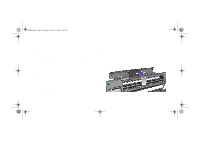HP 5000ps HP DesignJet 5000 Series Printer - Pocket Guide - Page 198
Aligning the Printheads, Using the, Image Quality Print,
 |
View all HP 5000ps manuals
Add to My Manuals
Save this manual to your list of manuals |
Page 198 highlights
pocket.book Page 46 Sunday, October 29, 2000 5:09 PM 46 - Image Quality Aligning the Printheads The printhead alignment selection causes the printer to align the printheads immediately, or if an image is being printed, as soon as the current print job is finished. The alignment procedure requires a minimum media size of A1/D-size (24inches). The printer will automatically perform an alignment when printheads are replaced. You can use this feature if the print quality print indicates an alignment error. Refer to Using the Image Quality Print, on page 31. To perform the Printhead alignment procedure go to Utilities/ Calibrations/Printhead Alignment. Calibrating the Color Output file:///D|/hydra/ug_loc/f

46 - Image Quality
Calibrating the Color Output
Aligning the Printheads
The printhead alignment selection causes the printer to align
the printheads immediately, or if an image is being printed, as
soon as the current print job is finished. The alignment
procedure requires a minimum media size of A1/D-size
(24inches).
The printer will automatically perform an alignment when
printheads are replaced. You can use this feature if the print
quality print indicates an alignment error. Refer to
Using the
Image Quality Print, on page 31
.
To perform the Printhead alignment procedure go to Utilities/
Calibrations/Printhead Alignment.
pocket.book
Page 46
Sunday, October 29, 2000
5:09 PM