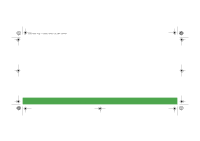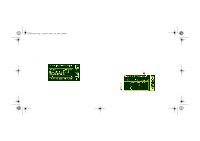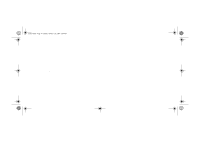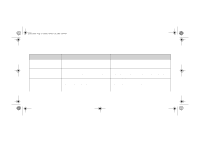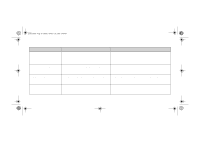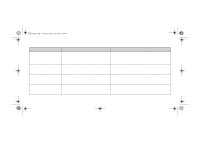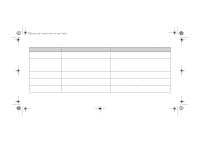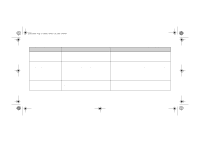HP 5000ps HP DesignJet 5000 Series Printer - Pocket Guide - Page 156
Status Codes, Printhead Status Messages,
 |
View all HP 5000ps manuals
Add to My Manuals
Save this manual to your list of manuals |
Page 156 highlights
pocket.book Page 4 Sunday, October 29, 2000 5:09 PM 4 - Front Panel Messages Status Codes The tables in Printhead Status Messages, on page 19 for example, show the status numbers with the message 'replace' or "reseat" i.e. next to them. Perform the Action message i.e. 'replace', 'reseat' or 'recover' first, if this does not solve the problem, refer to the status numbers in the table and perform the relevant procedure(s). Status code interpretation file:///D|/hydra/ug_loc/f

4 - Front Panel Messages
Status code interpretation
Status Codes
The tables in
Printhead Status Messages, on page 19
for
example, show the status numbers with the message ‘replace’
or “reseat” i.e. next to them. Perform the Action message i.e.
‘replace’, ‘reseat’ or ‘recover’ first, if this does not solve the
problem, refer to the status numbers in the table and perform
the relevant procedure(s).
pocket.book
Page 4
Sunday, October 29, 2000
5:09 PM