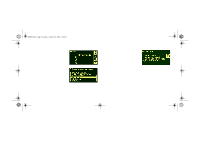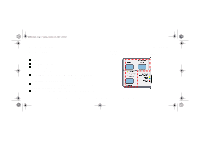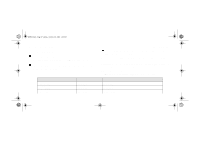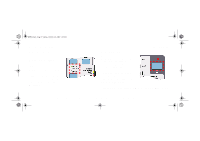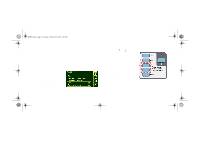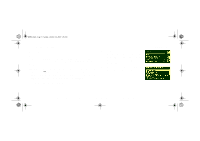HP 5000ps HP DesignJet 5000 Series Printer - Pocket Guide - Page 8
Consumable Menu - Printhead, Menu, on Enter, Procedure information
 |
View all HP 5000ps manuals
Add to My Manuals
Save this manual to your list of manuals |
Page 8 highlights
pocket.book Page 6 Sunday, October 29, 2000 5:09 PM 6 - Use The Front panel If you press Enter now, you will go to the Printhead Menu, see Consumable Menu - Printhead Menu, on page 25. Menus To configure the printer use the menus to select and change the settings. Use the up and down keys to navigate and press the Enter key to select the options. Procedure information The front-panel display can help you through the various procedures you have to perform, loading media for example: Functional Areas file:///D|/hydra/ug_loc/f

6 - Use The Front panel
Functional Areas
If you press
Enter
now, you will go
to the Printhead Menu, see
Consumable Menu - Printhead
Menu, on page 25
.
Menus
To configure the printer use the
menus to select and change the
settings. Use the up and down
keys to navigate and press the
Enter
key to select the options.
Procedure information
The front-panel display can help
you through the various
procedures you have to perform,
loading media for example:
pocket.book
Page 6
Sunday, October 29, 2000
5:09 PM