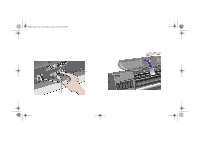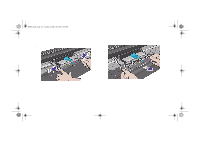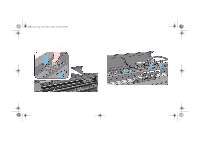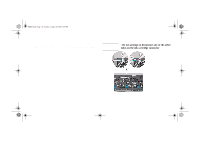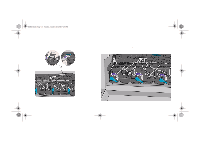HP 5000ps HP DesignJet 5000 Series Printer - Pocket Guide - Page 110
shown below in the top view of the printer., Pull the printhead tube connector between the two tube
 |
View all HP 5000ps manuals
Add to My Manuals
Save this manual to your list of manuals |
Page 110 highlights
pocket.book Page 108 Sunday, October 29, 2000 5:09 PM 108 - Change The Ink System 5. Push down on the gray button and slide it to the left to release the clip securing the tubes to the carriage as shown below in the top view of the printer. Ink System Removal 6. Pull the printhead tube connector between the two tube guides. file:///D|/hydra/ug_loc/f

108 - Change The Ink System
Ink System Removal
5.
Push down on the gray button and slide it to the left to
release the clip securing the tubes to the carriage as
shown below in the top view of the printer.
6.
Pull the printhead tube connector between the two tube
guides.
pocket.book
Page 108
Sunday, October 29, 2000
5:09 PM