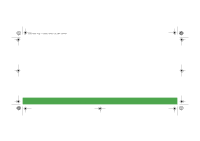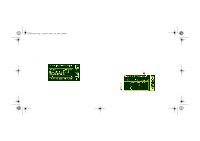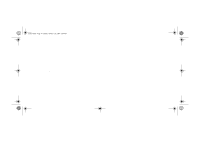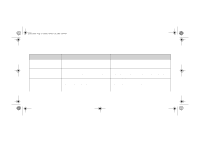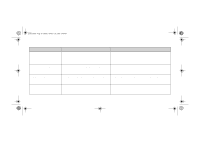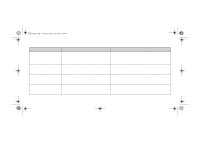HP 5000ps HP DesignJet 5000 Series Printer - Pocket Guide - Page 154
Status code interpretation, Front Panel Messages, The consumable, Error code, Ink Color
 |
View all HP 5000ps manuals
Add to My Manuals
Save this manual to your list of manuals |
Page 154 highlights
pocket.book Page 2 Sunday, October 29, 2000 5:09 PM 2 - Front Panel Messages Status code interpretation The Status code describes the status of the ink consumable. The third and fourth placed numbers in the status code are the status number, see Status Numbers, on page 19. Status code interpretation have a replace message displayed.To find out which colored printhead has the error, select the printhead icon. You will see the status of all the printheads at once. The consumable Error code After the status number there will be a brief action message. If this action message is performed the status should return to normal i.e. OK. In the example shown here, one or more of the printheads Ink Color The action message file:///D|/hydra/ug_loc/f

2 - Front Panel Messages
Status code interpretation
Status code interpretation
The Status code describes the status of the ink consumable.
The
third
and
fourth
placed numbers in the status code are
the status number, see
Status Numbers, on page 19
.
After the status number there will be a brief action message. If
this action message is performed the status should return to
normal i.e. OK.
In the example shown here, one or more of the printheads
have a replace message displayed.To find out which colored
printhead has the error, select the printhead icon. You will see
the status of all the printheads at once.
The consumable
Error code
Ink Color
The action message
pocket.book
Page 2
Sunday, October 29, 2000
5:09 PM