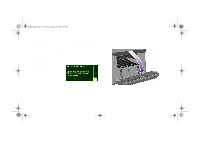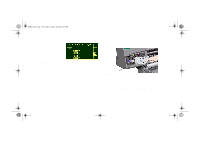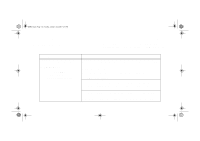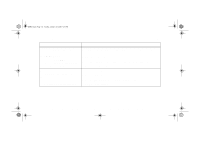HP 5000ps HP DesignJet 5000 Series Printer - Pocket Guide - Page 131
Cleaners in the HP Printhead Storage container
 |
View all HP 5000ps manuals
Add to My Manuals
Save this manual to your list of manuals |
Page 131 highlights
pocket.book Page 129 Sunday, October 29, 2000 5:09 PM 129 - Change The Ink System 23.Slide the ink cartridge into the slot until you feel some resistance and stop. 24.Press firmly using the dimpled recess on the front of the ink cartridge, inwards and then downwards, as indicated by the arrow shown below, until the ink cartridge clicks into place. Ink System Installation 26.The front-panel displays: 27.Press the Enter key to continue. 28.If paper is not loaded, the front-panel will instruct you to load the paper. 29.Store all the previously removed Printheads and Printhead Cleaners in the HP Printhead Storage container. 25.Repeat steps 22 to 24 for all the ink cartridges. CHANGE THE INK SYSTEM file:///D|/hydra/ug_loc/f

CHANGE THE INK SYSTEM
129 - Change The Ink System
Ink System Installation
23.
Slide the ink cartridge into the slot until you feel some
resistance and stop.
24.
Press firmly using the dimpled recess on the front of the ink
cartridge, inwards and then downwards, as indicated by the
arrow shown below, until the ink cartridge clicks into place.
25.
Repeat steps 22 to 24 for all the ink cartridges.
26.
The front-panel displays:
27.
Press the
Enter
key to
continue.
28.
If paper is not loaded, the
front-panel will instruct you
to load the paper.
29.
Store all the previously removed Printheads and Printhead
Cleaners in the HP Printhead Storage container.
pocket.book
Page 129
Sunday, October 29, 2000
5:09 PM