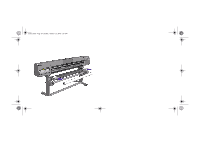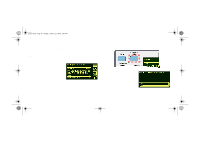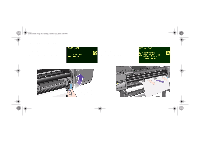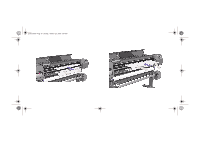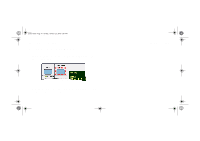HP 5000ps HP DesignJet 5000 Series Printer - Pocket Guide - Page 67
Loading Sheet Media, Load/Unload, Enter
 |
View all HP 5000ps manuals
Add to My Manuals
Save this manual to your list of manuals |
Page 67 highlights
pocket.book Page 65 Sunday, October 29, 2000 5:09 PM 65 - Load & Unload Media Loading Sheet Media Loading Sheet Media 2. Press the Load/Unload key on the front-panel. NOTE: Roll media must be removed from the printer before you can proceed with this procedure. 1. Make sure that the frontpanel displays the 'Ready for media' message. Shown here is an example of what the front-panel will display with the main screen selected. 3. The front-panel displays: 4. Select sheet and press Enter. LOAD AND UNLOAD MEDIA file:///D|/hydra/ug_loc/f

LOAD AND UNLOAD MEDIA
65 - Load & Unload Media
Loading Sheet Media
Loading Sheet Media
NOTE:
Roll media must be removed from the printer before you
can proceed with this procedure.
1.
Make sure that the front-
panel displays the ‘Ready
for media’
message. Shown
here is an example of what
the front-panel will display
with the main screen
selected.
2.
Press the
Load/Unload
key on the front-panel.
3.
The front-panel displays:
4.
Select sheet and press
Enter
.
pocket.book
Page 65
Sunday, October 29, 2000
5:09 PM