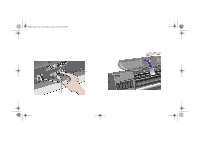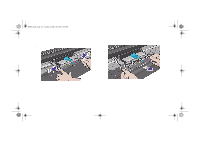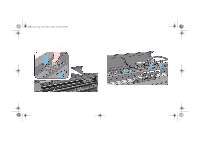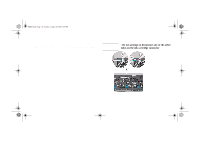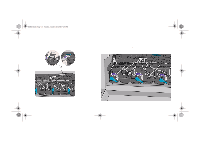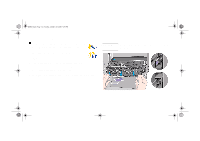HP 5000ps HP DesignJet 5000 Series Printer - Pocket Guide - Page 113
Rotate the three latches at the rear of the ink cartridge
 |
View all HP 5000ps manuals
Add to My Manuals
Save this manual to your list of manuals |
Page 113 highlights
pocket.book Page 111 Sunday, October 29, 2000 5:09 PM 111 - Change The Ink System 10. Remove the electrical connector from the rear of the ink cartridge tube connector. Ink System Removal 11. Rotate the three latches at the rear of the ink cartridge tube connector. This will release the complete assembly. CHANGE THE INK SYSTEM file:///D|/hydra/ug_loc/f

CHANGE THE INK SYSTEM
111 - Change The Ink System
Ink System Removal
10.
Remove the electrical connector from the rear of the ink
cartridge tube connector.
11.
Rotate the three latches at the rear of the ink cartridge
tube connector. This will release the complete assembly.
pocket.book
Page 111
Sunday, October 29, 2000
5:09 PM